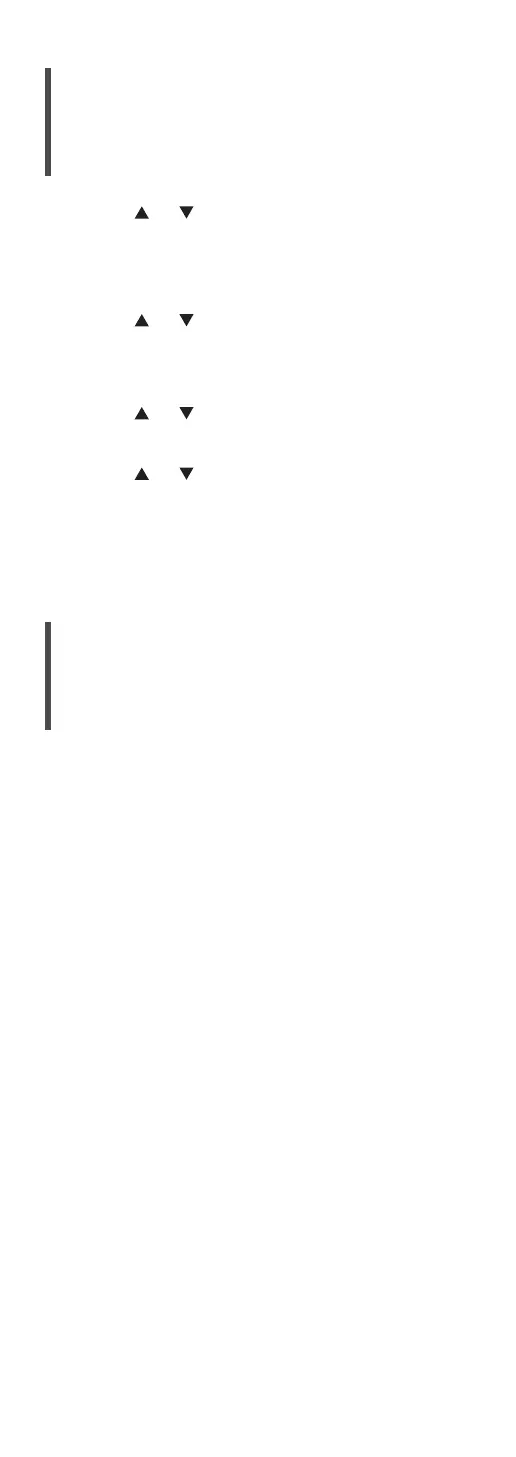77
Deleting the favourite track/
album/artist
“Delete Favourites”
1 Press [ ], [ ] repeatedly to select “My
library” and then press [OK].
• “My library” is displayed on the first layer. Press
[RETURN] to return to the previous folder.
2 Press [ ], [ ] to select a content to
delete from the favourite list.
3 Press [MENU].
4 Press [
], [ ] repeatedly to select
“Delete Favourites” and then press [OK].
5 Press [
], [ ] to select “Yes” and then
press [OK].
• “Deleted” is displayed after deleting.
• “Empty” is displayed if no item is registered to the
favourite list.
Operations using the dedicated
app
“Technics Audio Center”
You start the playback using “Technics Audio
Center” on your tablet/smartphone.
• If you select Deezer from “Technics Audio
Center” on your tablet/smartphone, the input is
automatically switched to Deezer.
• For details, visit:
www.technics.com/support/
