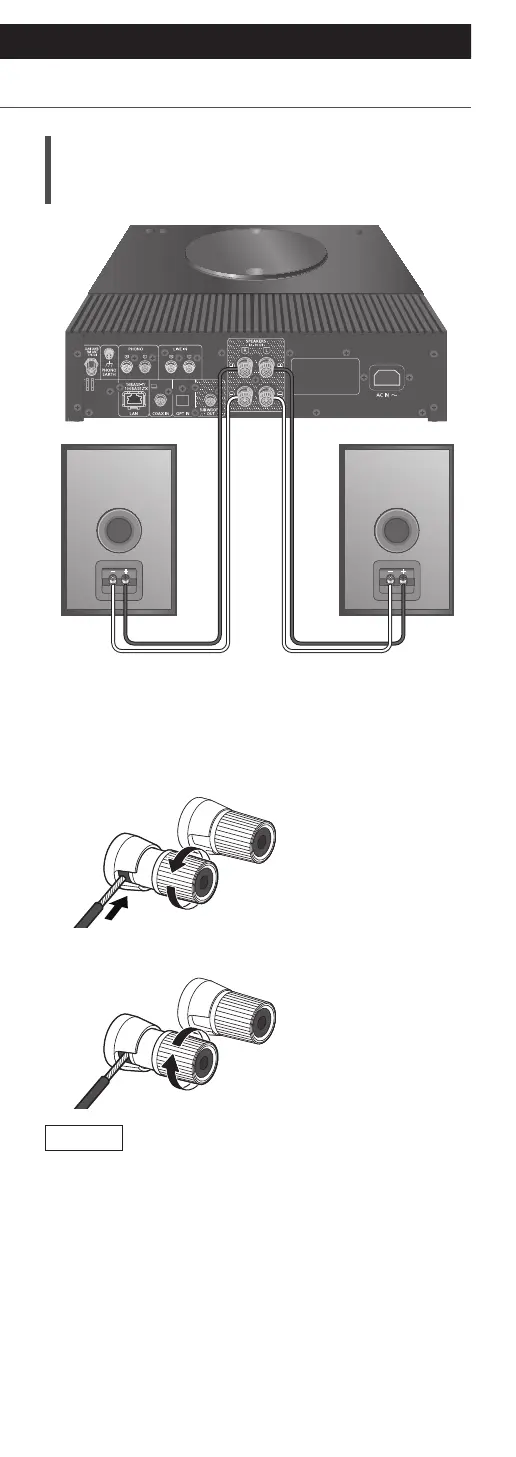24
Connections
Speakers
(Continued)
Speaker connection
Speaker cable
(not supplied)
Speaker cable
(not supplied)
1 Turn the knobs to loosen them, and
insert the core wires into the holes.
2 Tighten the knobs.
Note
• When the connections are completed, pull the
speaker cables lightly to check that they are
connected firmly.
• Be careful not to cross (short-circuit) or reverse
the polarity of the speaker wires as doing so may
damage the amplifier.