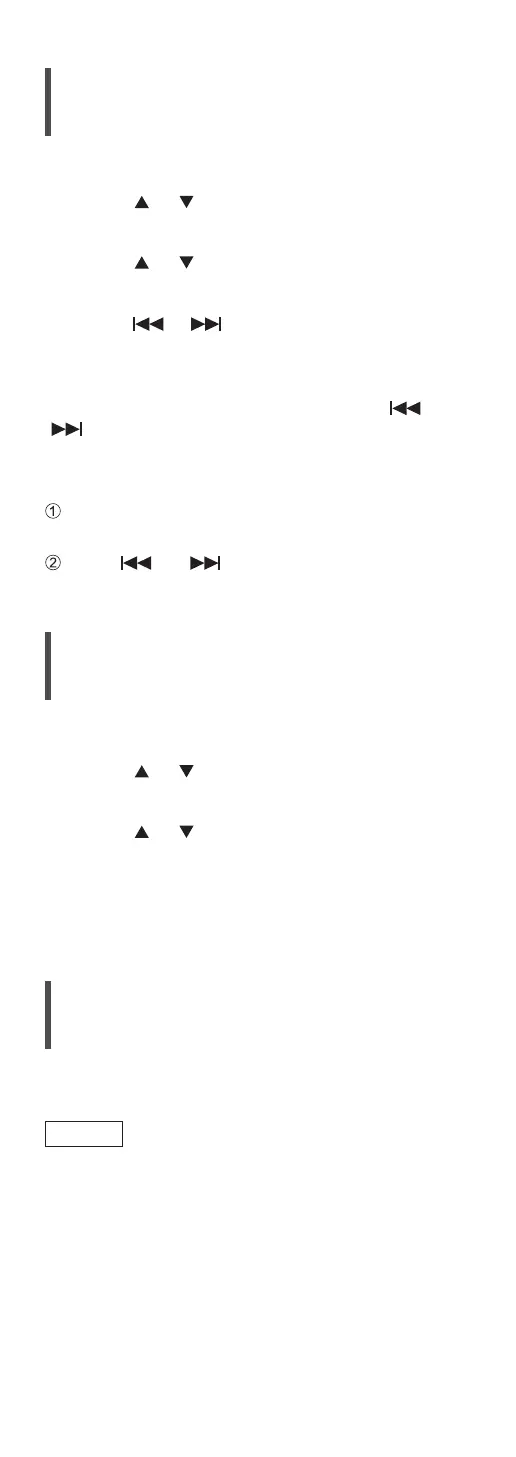46
Manual tuning and presetting
1 Press [MENU].
2 Press [
], [ ] repeatedly to select
“Tuning Mode” and then press [OK].
3 Press [
], [ ] to select “Manual” and
then press [OK].
4 Press [
], [ ] to tune to the required
station.
To start automatic tuning, press and hold [ ] or
[ ] until the frequency starts scrolling. Tuning
stops when a station is found.
■
To preset the channel
While listening to the radio broadcast, press
[PGM].
Press [ ] or [ ] to select the channel and
then press [PGM].
For reducing noisy sound
1 Press [MENU].
2 Press [
], [ ] repeatedly to select “FM
Mode” and then press [OK].
3 Press [
], [ ] to select “Mono” and
then press [OK].
• Select “Auto(Stereo)” in step 3 to return to stereo
broadcasts.
• “Mono” is cancelled if the frequency is changed.
Radio Data System broadcasting
The unit can display the text data transmitted by the
radio data system available in some areas.
Note
• Radio Data System is available only when stereo
works in reception.
• Radio Data System displays may not be available if
reception is poor.
