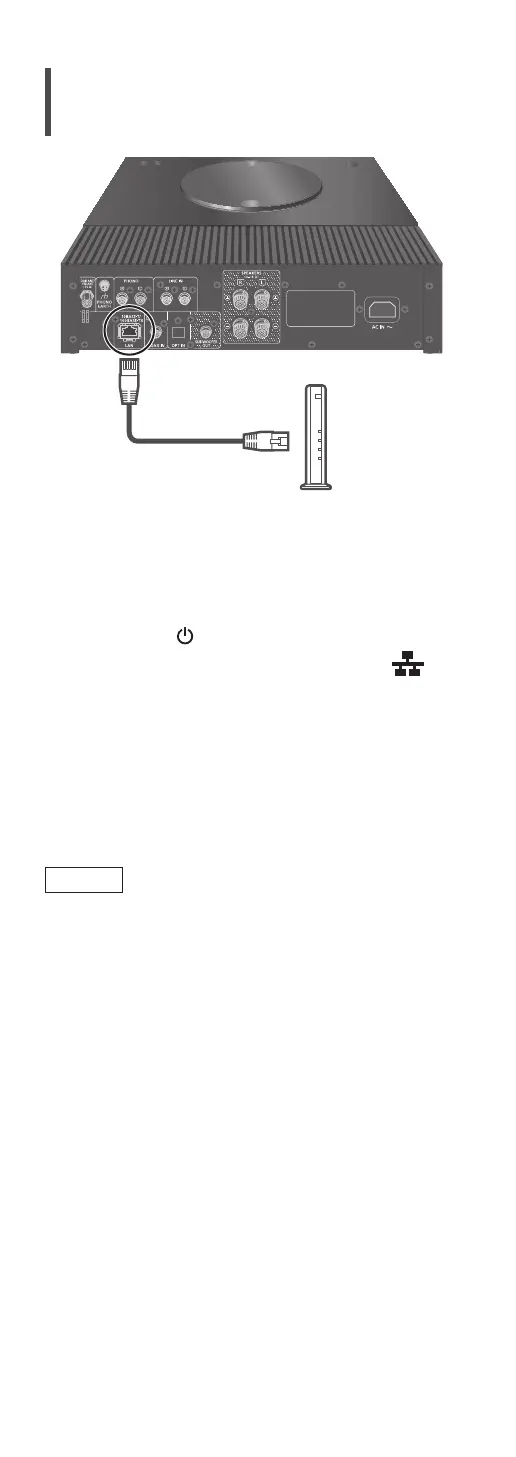29
(Continued)
Wired LAN connection
Broadband
router, etc.
LAN cable (not supplied)
1 Disconnect the AC mains lead.
2 Connect this unit to a broadband router,
etc. using a LAN cable.
3 Connect the AC mains lead to this unit,
and press [
]. (⇒ 26)
• When the connection is established, “ ” is
displayed.
4 Press [>SELECT<] to select “Chromecast
built-in”.
5 Open the Google Home app and follow
the on-screen instructions to set up a
connection. (⇒ 31)
Note
• While the AC mains lead is disconnected, the LAN
cable must be connected or disconnected.
• Use category 7 or above straight LAN cables (STP)
when connecting to peripheral devices.
• Inserting any cable other than a LAN cable in the
LAN port can damage the unit.
• When a LAN cable is connected, the Wi-Fi function
may be disabled.
• For using stream audio via AirPlay, you can set up
a network connection using Apple Home app.