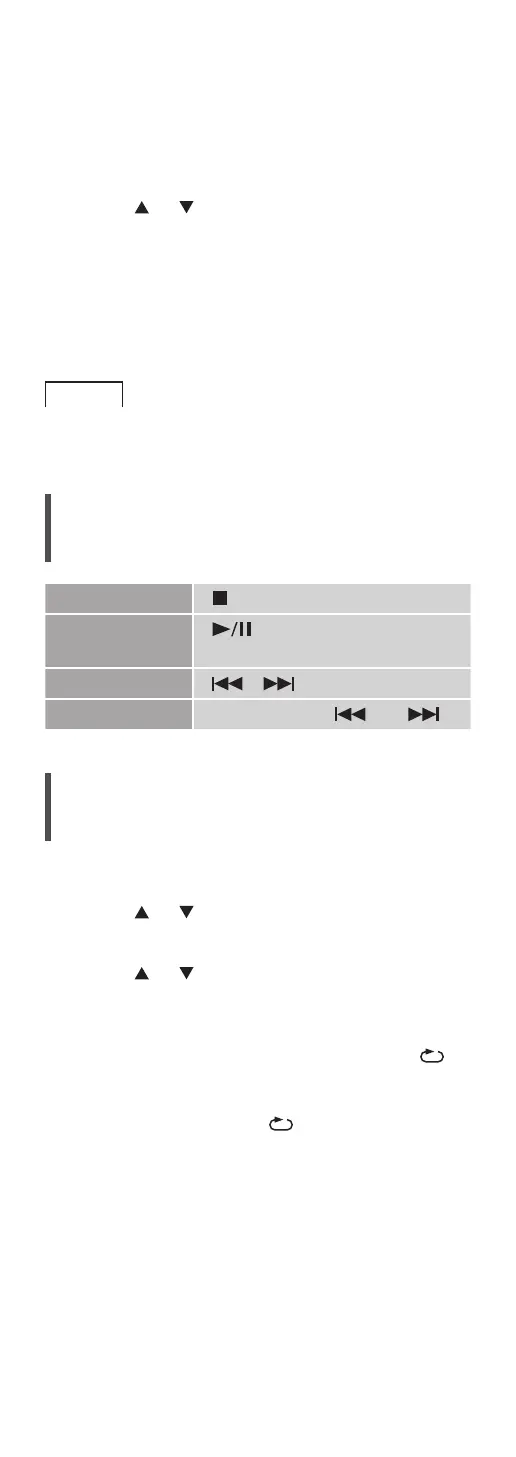71
(Continued)
1 Press [>SELECT<] repeatedly to select
“TIDAL”.
• When TIDAL is used for the first time, “Operate
via App” is displayed. Use the dedicated app
“Technics Audio Center” for operating.
2 Press [ ], [ ] to select an item and then
press [OK].
• Repeat this step to make further selections.
• Press [RETURN] to return to the previous folder.
• Folders/content may be displayed in different
order from the order on the connected device,
depending on its specifications.
Note
• Depending on the country or region, playback may
not be available.
Operations during playback
Stop [ ]
Pause
[
]
• Press again to resume.
Skip [
] [ ]
Search Press and hold [
] or [ ].
Repeat playback
“Repeat”
1 Press [MENU].
2 Press [
], [ ] repeatedly to select
“Repeat” and then press [OK].
3 Press [
], [ ] to select an item and then
press [OK].
1-Track:
Repeatedly plays only the selected track. (“1
” is
displayed.)
All:
All tracks are repeated. (“
” is displayed.)
• Setting contents are stored even when the input
source is switched.