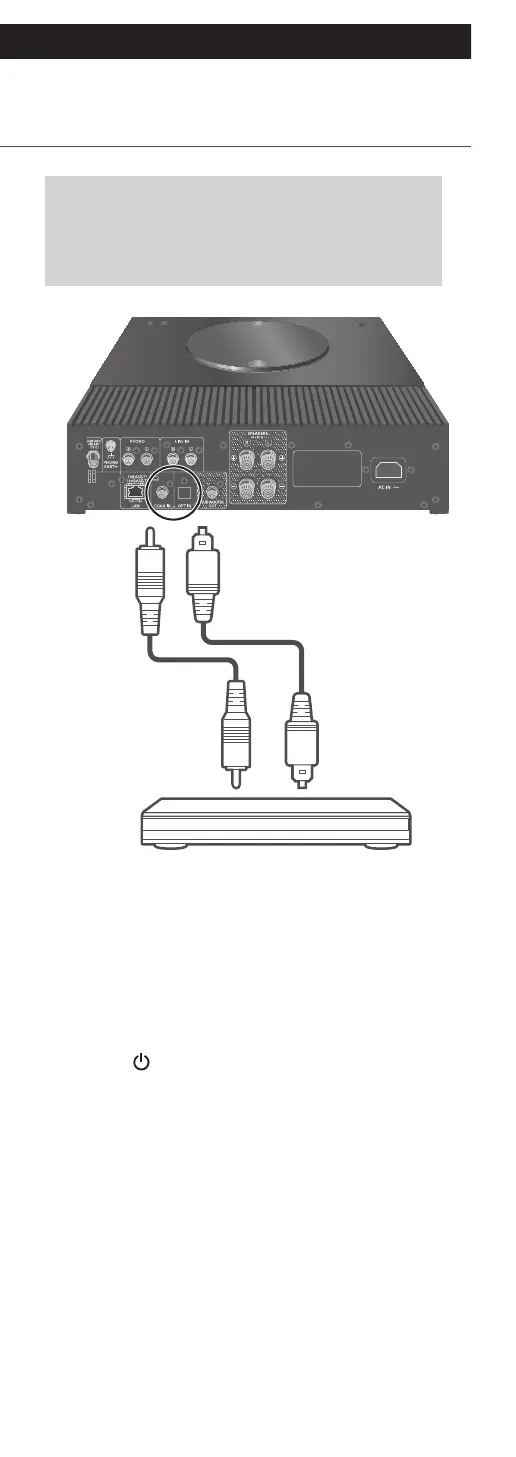54
Operations
Using digital audio output
device
(Continued)
You can connect a DVD player, etc. with
coaxial digital cable (not supplied)/optical
digital audio cable (not supplied) and play
back music.
Optical digital audio
cable
(not supplied)
DVD player, etc.
Coaxial digital
cable
(not supplied)
1 Disconnect the AC mains lead.
2 Connect this unit and a DVD player etc.
3 Connect the AC mains lead to this unit.
(⇒ 26)
4 Press [
] to turn this unit on.
5 Press [>SELECT<] repeatedly to select
“COAX”/“OPT”.
6 Start playback on the connected device.