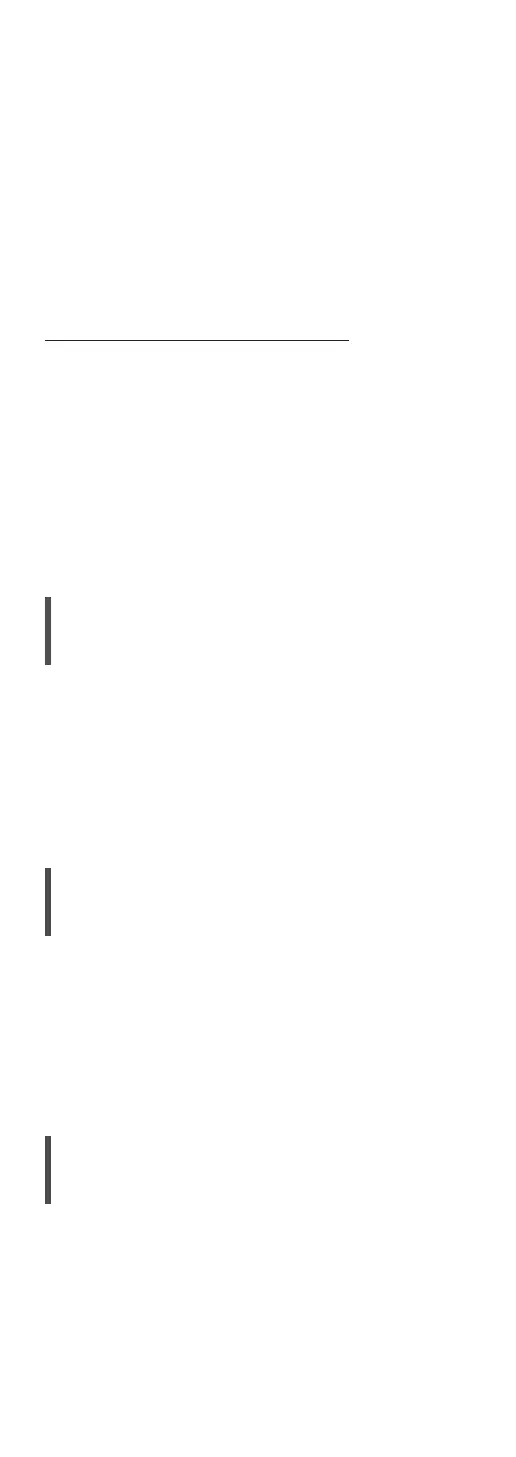03
Thank you for purchasing this product.
Please read these instructions carefully before using
this product, and save this manual for future use.
• About descriptions in these operating instructions
Pages to be referred to are indicated as “⇒ ○○”.
The illustrations shown may differ from your
unit.
Unless otherwise indicated, operations are
described using the remote control.
Sales and Support Information
Customer Communications Centre
• For customers within the UK: 0333 222 8777
• For customers within Ireland: 01 447 5229
• Monday–Friday 9:00 am – 5:00 pm, (Excluding
public holidays).
• For further support on your product, please visit
our website: www.technics.com/uk/
Features
Wide compatibility of music
source can be easily accessed
Amplifier, CD player and network player are
installed in one slim and compact body.
The music contents such as Hi-res music
sources, the latest music streaming service,
Bluetooth
®
, AirPlay 2, USB, line-optical input,
CD, radio, etc. are widely available.
Colourful and rich sound space
High-quality audio technologies originally
developped by Technics such as the full digital
amplifier function “JENO Engine” reproduces
the sound information precisely, archieve the
clearer sound position and open sound space
expression.
Optimum sound adjustment with
Space Tune
4 preset modes such as “Wall” which is
suitable to install the speakers near the wall
are implemented to the Space Tune function
provides the optimum sound according to
the customer’s room or speaker location. The
dedicated application “Technics Audio Center”
is available for more precise adjustment.
