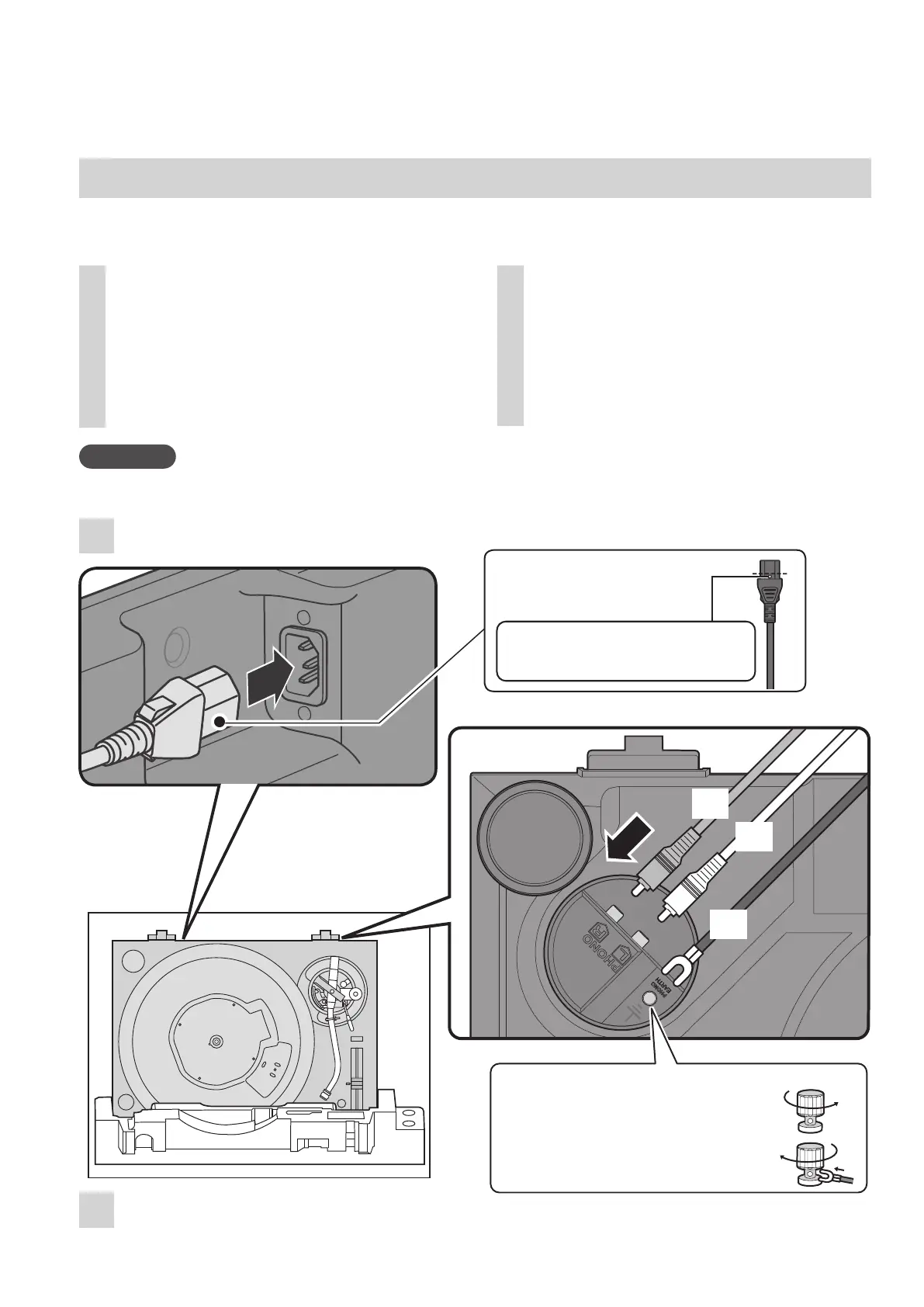English
(12)
Putting the player together
12
Connecting to the PHONO terminals and AC IN terminal
1
Take out the player from the
package, attach the “FRONT
cushioning” and place the player
with its front side down so that
you can make connection to the
PHONO terminals and AC IN
terminal on the back side.
2
Connect the supplied PHONO
cable, PHONO earth lead, and
AC mains lead.
Connect the PHONO cable, PHONO earth
lead and AC mains lead.
2
Attach the “FRONT cushioning” and
place the player with its front side down.
1
Be careful not to tip over the player.
Insert the AC mains lead up to
a point just before the round hole.
Make connection to the PHONO terminals and AC IN terminal before setting up or installing
the player.
Attention
Connecting the PHONO earth lead to
the player and amplifier.
Turn the terminal to the left to loosen.
Insert the earth lug and tighten the
terminal securely.
(Black)
(White)
(Red)
