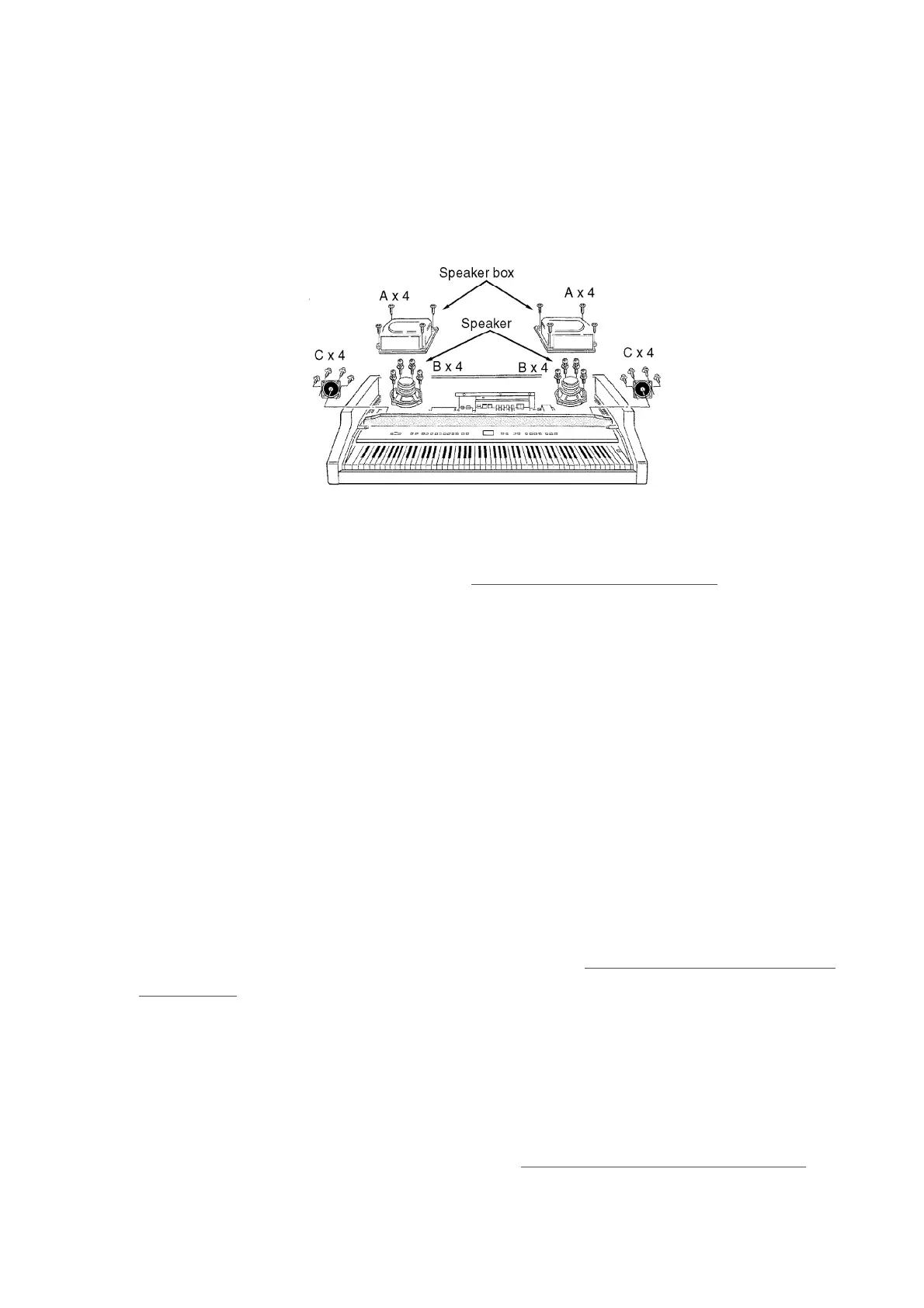- Remove the speaker box mounting screws (A 4 pcs. each).
Speakers (14 cm)
- Remove the speakers mounting screws (B 4 pcs. each).
Speakers (6.5 cm)
- Remove the speakers mounting screws (C 4 pcs. each).
Figure-14
7.8. Removing the printed circuit boards
- Remove the top cover (see step “
Removing the top cover”).
- Pull out the connectors on the printed circuit boards.
MAIN P.C.B.
1. Remove the ground wire holding screws (A 1pc.).
2. RElease the claws of the 5 P.C.B. holders.
FJASP P.C.B.
1. Remove the FJASP P.C.B. mounting screws (B 2 pcs. and C 2 pcs.).
2. Release the claws of the 3 P.C.B. holders.
COM P.C.B.
1. Remove the COM P.C.B. mounting screws (D 1 pc.).
2. Release the claws of the 2 P.C.B. holders.
HP P.C.B.
1. Remove the keyboard assembly (see step “Removing the keyboard
assembly”).
2. Remove the headphone jack mounting nuts (E 2 pcs.).
3. Remove the ground wire holding screw (F 1 pc.).
4. Remove the HP P.C.B. mounting screws (G 2 pcs.)
CPL P.C.B
1. Remove the control panel (see step “Removing the control panel”).
11
www.freeservicemanuals.info