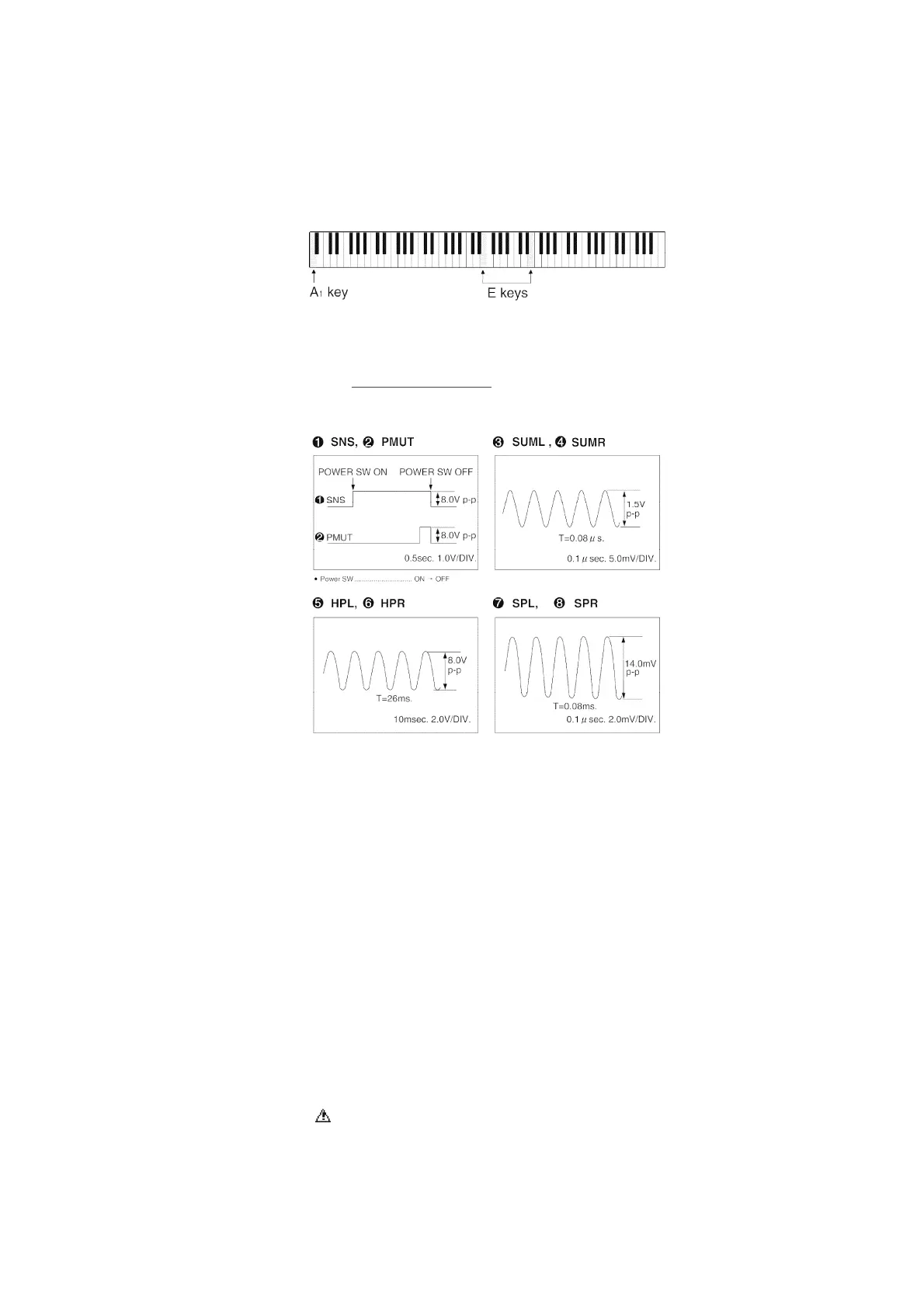- While pressing two E keys simultaneously, turn on the power switch.
- SOUND: CONCERT GRAND
- MAIN VOLUME: Max.
- Keyboard: A
1
Check Point 1,2
Set to the Initial mode (refer to “
OWNERS MANUAL”).
11. SCHEMATIC DIAGRAM
12. PRINTED CIRCUIT BOARD
12.1. MAIN, FAJSP, CPL P.C.B.
12.2. CPR, MKB1, MKB2, PKB, COM, HP P.C.B.
13. BLOCK DIAGRAM
14. WIRING CONNECTION DIAGRAM
15. REPLACEMENT PARTS LIST
Notes:
*Important safety notice:
Components identified by
mark have special characteristics important for safety.
Furthermore, special parts which have purposes of fire-retardant (resistors), high-quality sound
(capacitors), low-noise (resistors), etc. are used.
When replacing any of components, be sure to use only manufacture’s specified parts shown in the
18
www.freeservicemanuals.info