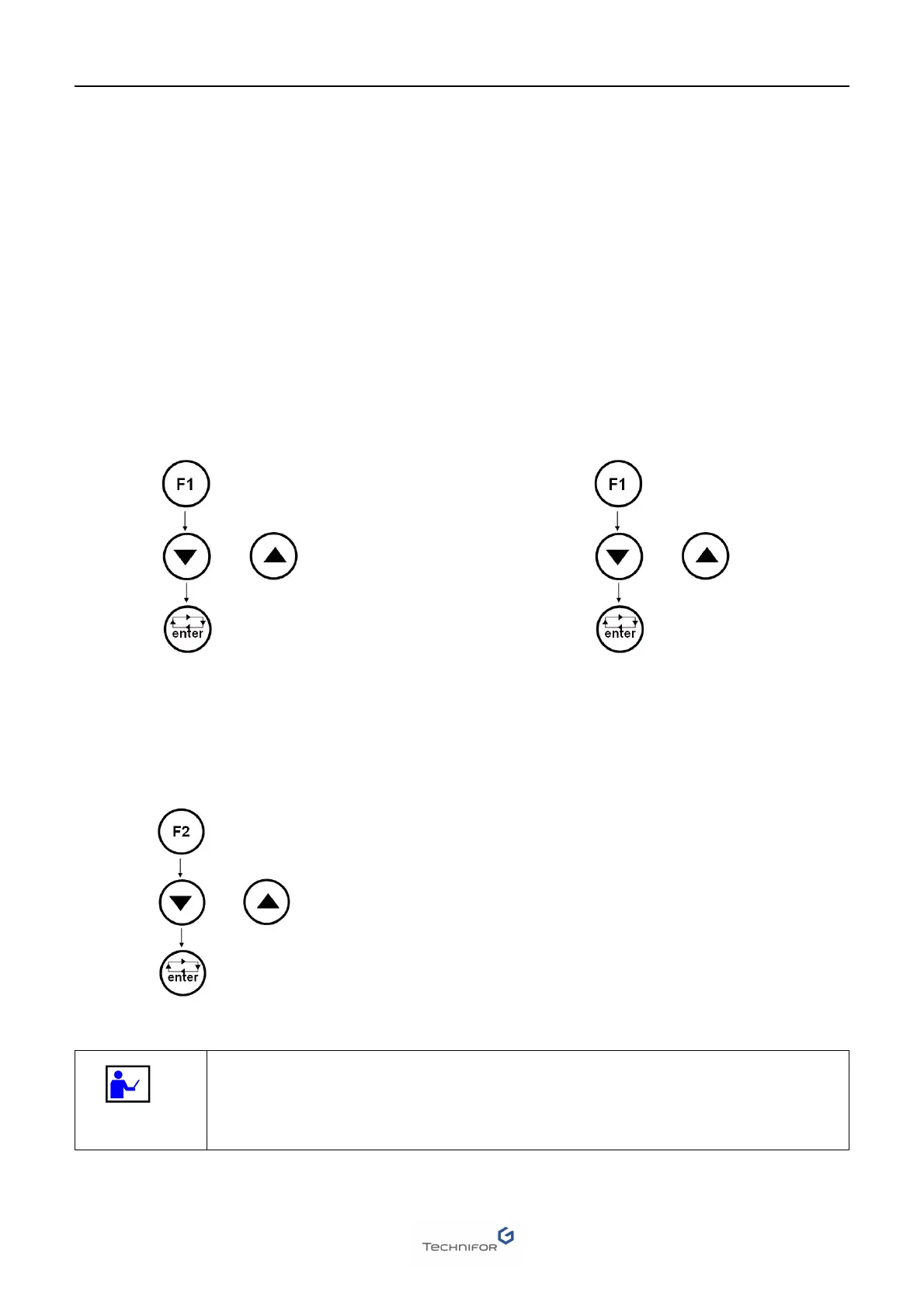AInstallation
D
Ref. DCD01/3078 - TD412_en_C
32/62
6. Using the screen and function keys
Main menu
There are 2 laser power selection modes. These 2 modes can only be selected from the Control Unit. The status
of the CCU is permanently displayed: "F1: Mode int." / "F1: Mode ext."
Internal mode / external mode
The internal mode allows the power to be adjusted from the CCU using keyboard commands (F1 - Enter - Up -
Down arrows).
The external mode allows power to be controlled from the T700W marking software. The user can no longer
change the power using the keyboard commands.
Switching between internal/external mode
Adjusting the power from the CCU
In internal mode, in order to change the laser power, change the value of the setpoint current Ic.
Before starting marking using the program T700W, check that the external mode is
activated.
Otherwise, the value of the "marking power" parameter of the file in the T700W
marking program is not taken into account.
External mode Internal mode
External mode Internal mode
or or
Ic = X A
Ic = Y A
or
