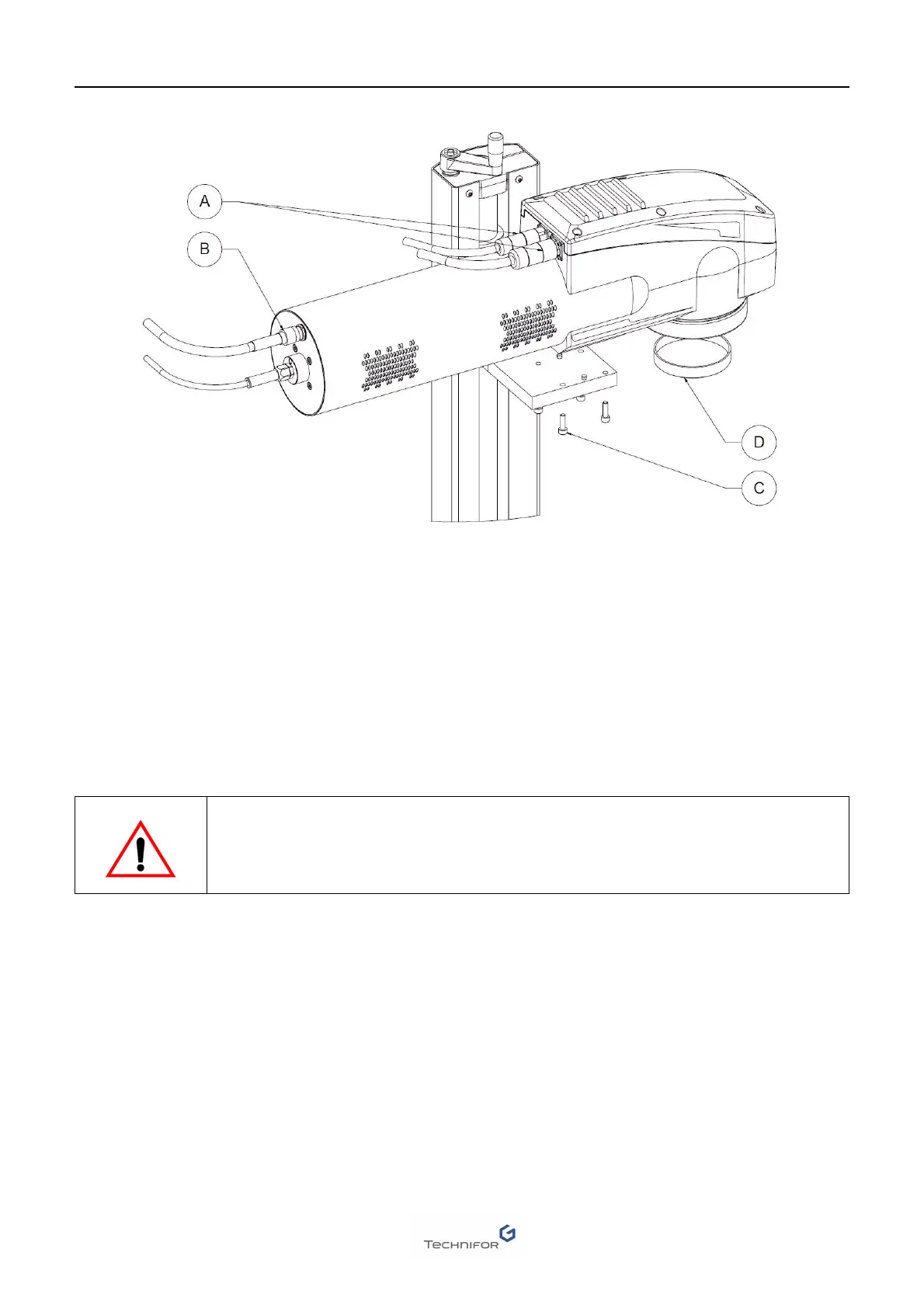I
Ref. DCD01/3078 - TD412_en_C
58/62
IDismantling the system
Step 0: Turn off the machine before beginning any cleaning, maintenance or repair procedure.
Step 1: Disconnect the 2 circular connectors (A).
Step 2: Disconnect the RF cable (B).
Step 3: Open the CCU (see: Connection of the optical fiber).
Step 4: Disconnect the optical fiber at the diode. Replace the plugs on the fiber side and the diode side.
Step 5: Dismantle the marking head (M6 screw x 4) - after disconnecting the CCU side fiber (C)
Step 6: List of protection caps to be replaced:
• optical fiber
• laser diode
• focal lens (D)
Do not touch the other screws on the laser module.
To pack the machine, use its original packaging.