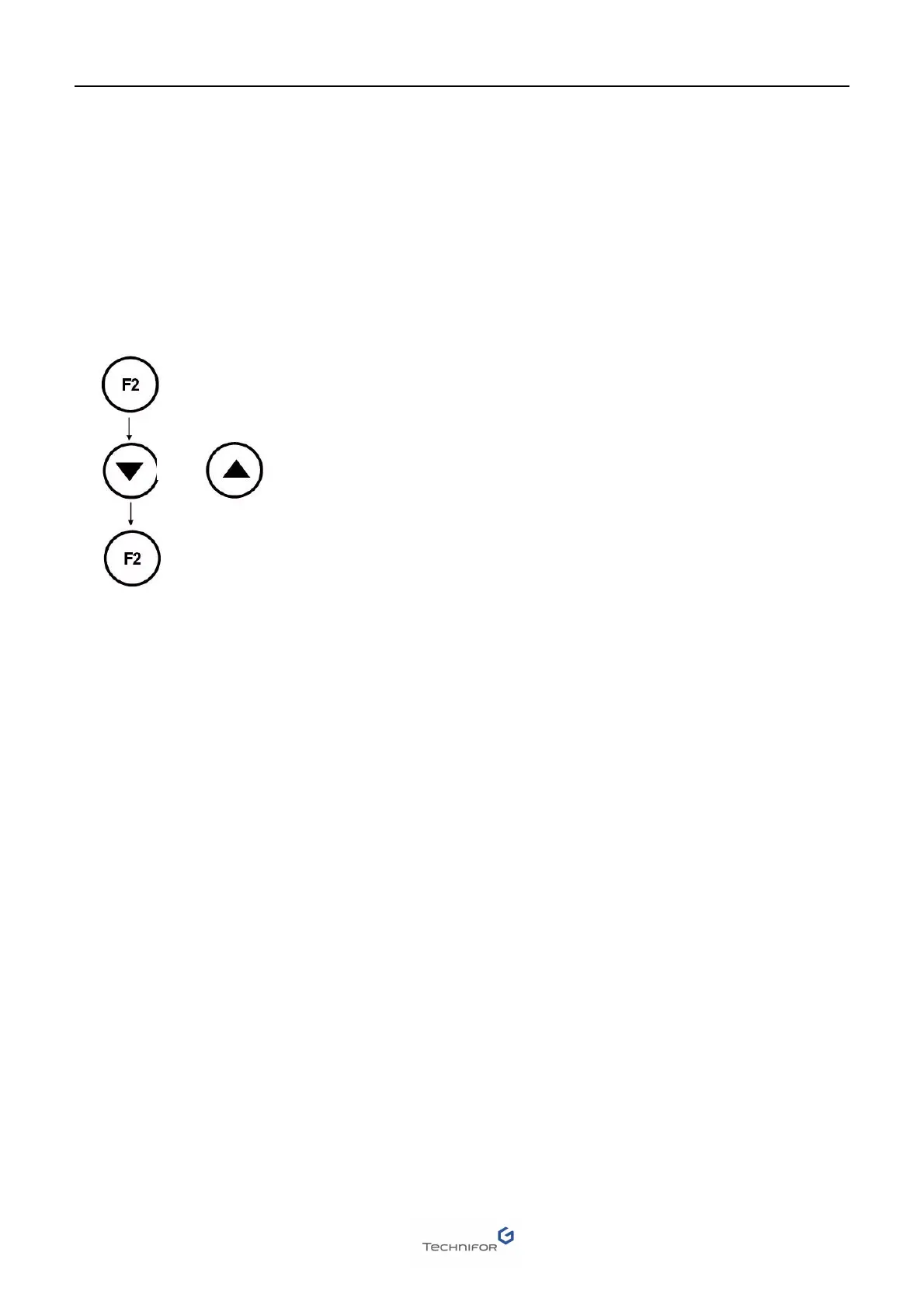AIncidents and resolution of the problems
H
Ref. DCD01/3078 - TD412_en_C
54/62
Error message history
To assist with diagnostics in the event of a recurrent problem, the system records and stores the errors which
have caused the Laser source to stop.
Each message is time-stamped and gives the code for the error detected.
To access the history, go to the "Info" menu and press on the F2 key on the CCU (see: Laser startup).
To exit the message list, press on the F2 key.
"System info" menu
"System info" menu
or