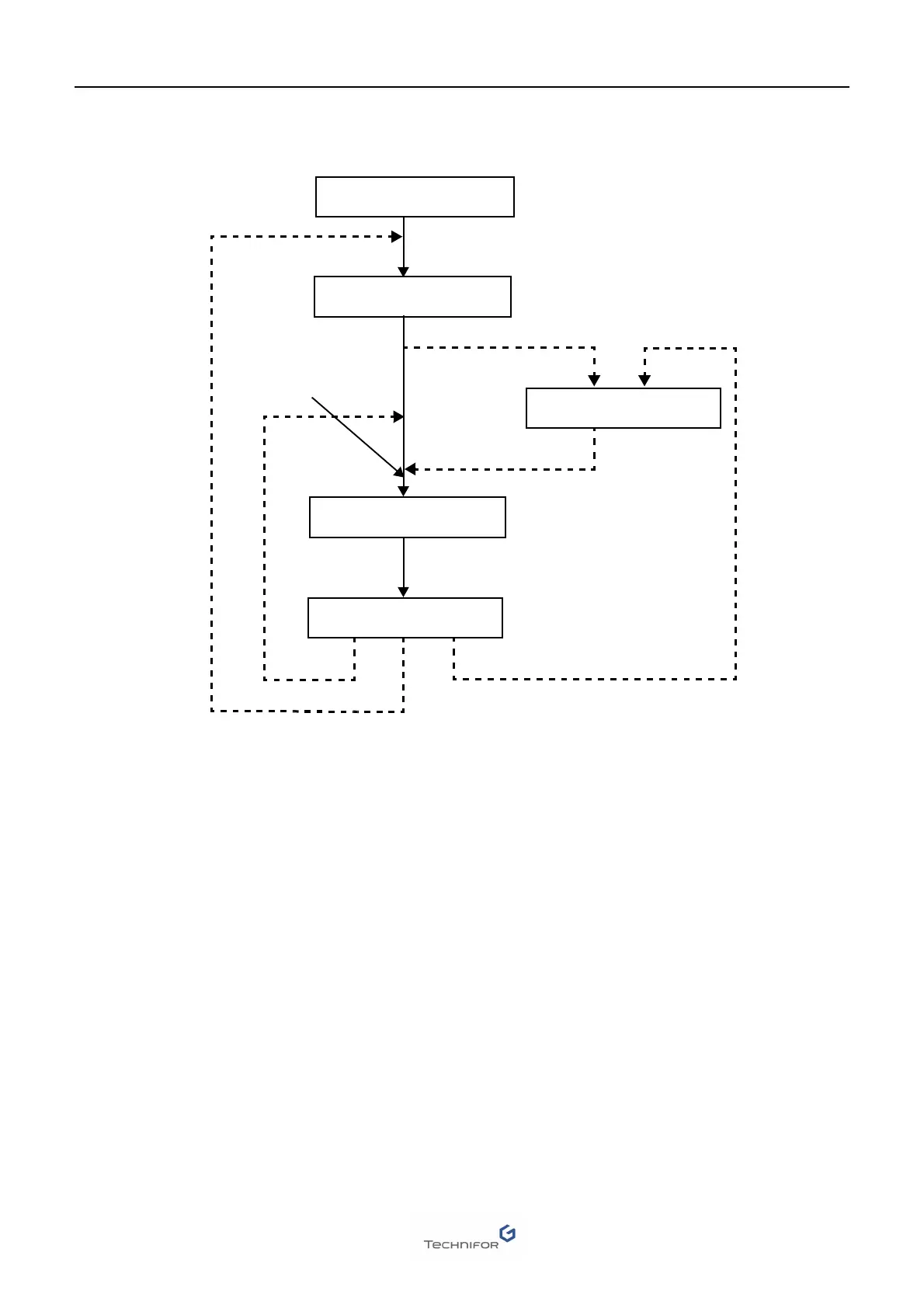F
Ref. DCD01/3078 - TD412_en_C
49/62
FMarking
1. Marking process flowchart
1 : Preparation of the marking file(s): T700W standard marking program / client’s specific software
2 : Downloading marking file(s): files are kept in memory in order to be selected and marked. Storage is temporary or not,
depending on the functioning mode.
2b: Selecting marking files: selection of the file to activate when several files can be marked in a single production cycle (AON
Input combination)
3 : File marked: marking execution of the selected file
4 : End of marking message: after marking is executed, indication of another cycle can be launched
1
2
2b
3
4
Preparation of the marking
file(s)
Downloading marking file(s)
Start marking
selecting marking files
file marked
End of marking message