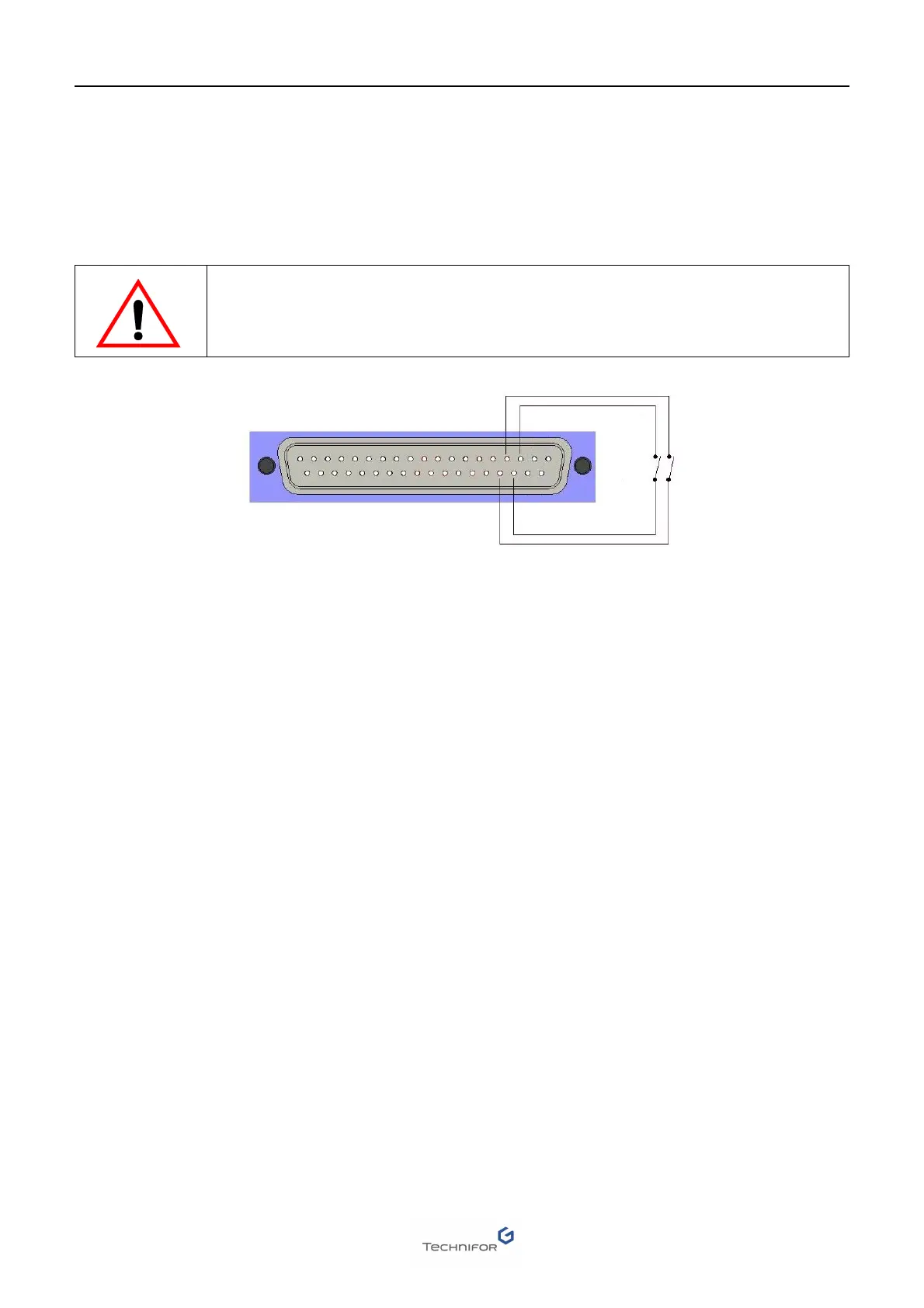ACommunication
E
Ref. DCD01/3078 - TD412_en_C
38/62
• Interlock (Input 3-22 / 4-23 - dry contact)
- Function to be coupled to the safety door sensor - Gravotech offers a certified and validated sensor.
- Use the 2 lines available.
- Contact between pins 3-22 and 4-23 closed: the interlock is considered to be closed (normal operation):
condition necessary but not sufficient for marking
- Contact between pins 3-22 and 4-23 open: the interlock is considered to be open. Shutter closed
- Pins 3-22 and 4-23 at different statuses: the interlock is considered to be open. Shutter closed
• Stop marking (Input 5-24 - dry contact)
- Used to stop the marking cycle at any time.
- To activate the "Stop marking" function, open the electrical connection between pins 5 and 24.
- Minimim pulse duration: 500 ms
- Shunt this input if not in use.
• Start marking (Input 6-25 - dry contact)
- Used to start up marking.
- To activate the "Start marking" Input, establish a zero potential electrical connection between pins 6 and 25.
- minimim pulse duration: 500 ms
• Shutter command (Input 8-29 - dry contact)
- Equivalent and remote function of the front of the CCU
- To activate the "Shutter" Input, establish a zero potential electrical connection between pins 8 and 29.
- Pulse control to change the status of the shutter
- Minimim pulse duration: 500 ms
• + 24 V DC power supply (9, 10, 11-26, 27, 28)
- Maximum current: 500 mA (in total for all the 9-10-11 + 24 V DC pins)
- The grounds are shared by pins 26-27-28.
- For cables that run over long distances, use a + 24 V DC external regulated, stabilized and filtered power
supply.
CAUTION: Do not create bridging between pins 3 and 4 and/or 22 and 23, to avoid
damaging the machine.
34
22 23