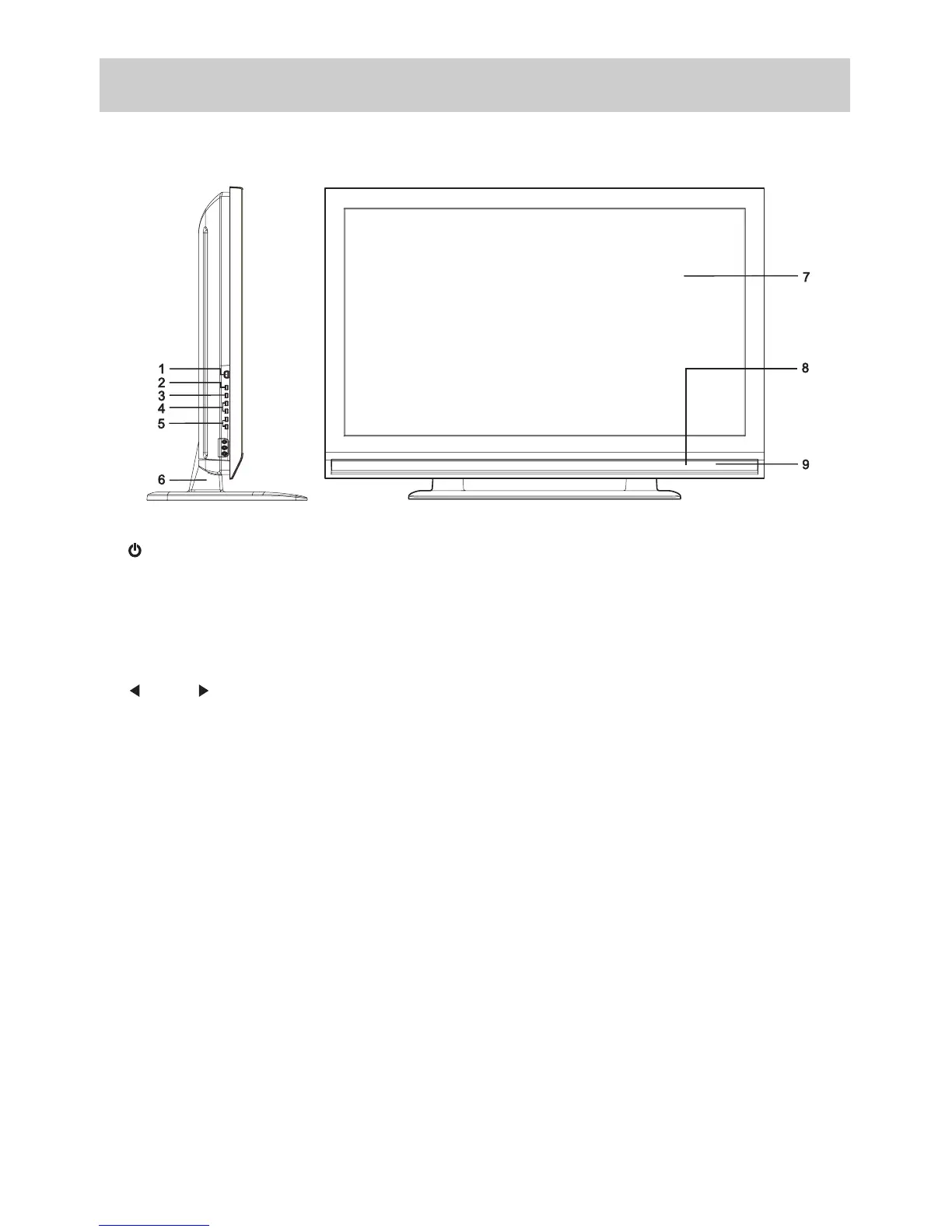FRONT & SIDE VIEWS
1. / I (STD.BY / ON) Button
Turns the unit ON and OFF.
2. MENU Button
Enterstheon-screenTVmenu.
3. FUNCTION Button
SelectsDTV,TV,AV1/S-VIDEO,AV2/SCART,YUV,
HDMI1,HDMI2andPC.
4.
CH / CH Buttons
Changes the TV channels.
5. - VOL / VOL + Controls
Adjuststhevolumelevel.
6. Removable Stand
7. Colour Screen
8. Speaker
9. Remote Sensor
Receives the remote control signal.
Standby Indicator