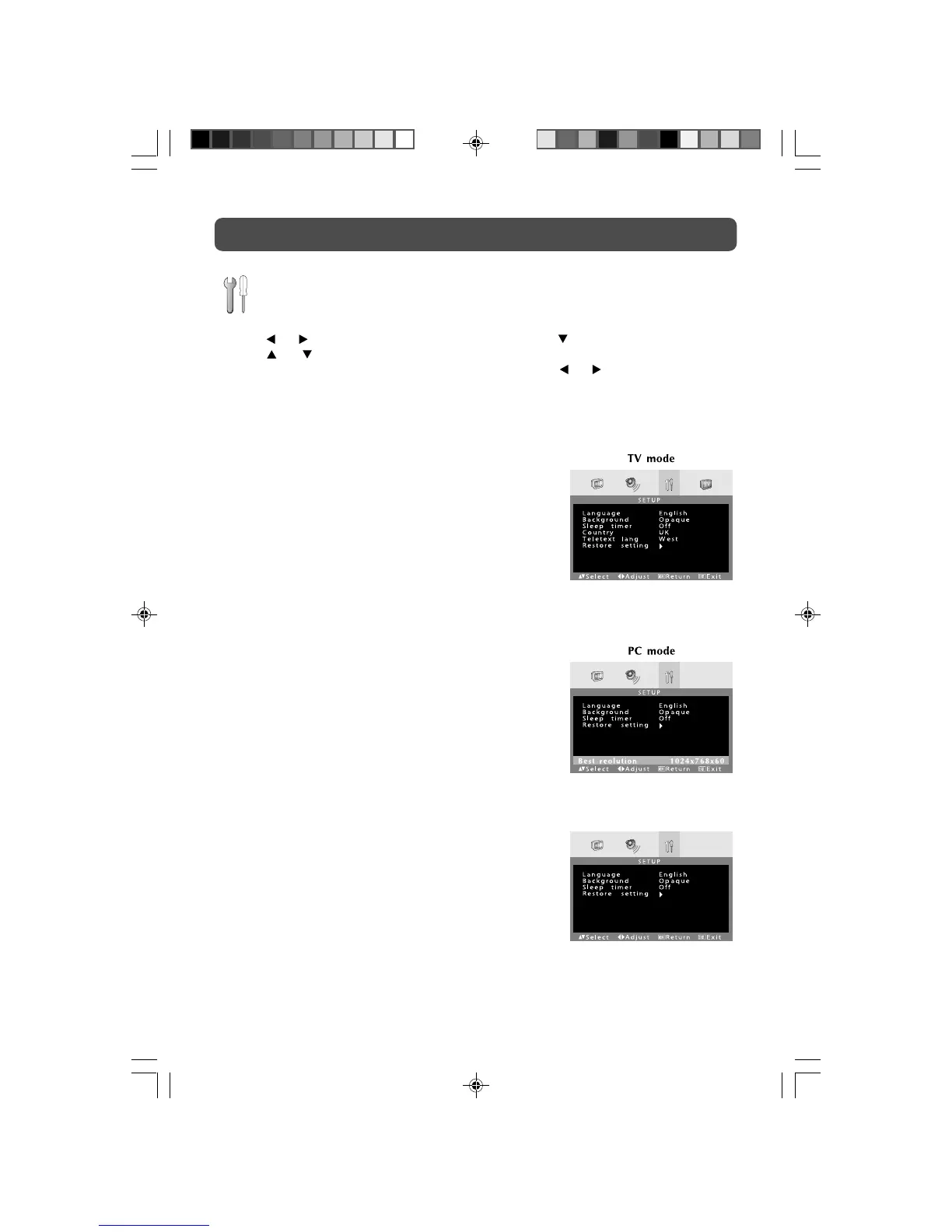14
TV SETUP
SETUP MENU
1. Press the TV MENU button.
2. Use
or button to select the Setup menu, then press button to enter the setting.
3. Use
or button to select the options (Language, Background, Sleep timer, Country,
Teletext lang., Restore setting) and adjust them using the
or buttons.
4. Press the TV MENU button to return to previous menu, repeat step 3 to adjust other settings.
5. To exit the MAIN MENU and return to the normal screen, press the EXIT button on remote
control.
In TV mode
• Language : Select the language your prefer.
• Background : Select the menu from translucent /
opaque on the screen.
• Sleep timer : Select the time to turn the unit to
Standby mode automatically: Off -> 5
- - - - -> 90 -> 120.
• Country : Select the country your prefer.
• Teletext lang. : Select the teletext language from West
/ East / Russian / Arabic / Farsi.
• Restore setting : Reset the TV mode to the factory
settings.
In PC mode
• Language : Select the language your prefer.
• Background : Select the menu from translucent /
opaque on the screen.
• Sleep timer : Select the time to turn the unit to
Standby mode automatically: Off -> 5
- - - - -> 90 -> 120.
• Restore setting : Reset the PC mode to the factory
settings.
In AV / DTV / DVD mode
• Language : Select the language your prefer.
• Background : Select the menu from translucent /
opaque on the screen.
• Sleep timer : Select the time to turn the unit to
Standby mode automatically: Off -> 5
- - - - -> 90 -> 120.
• Restore setting : Reset the AV / DTV / DVD mode to the
factory settings.
AV / DTV / DVD mode
13-17-1.pmd 10/22/2007, 3:46 PM14