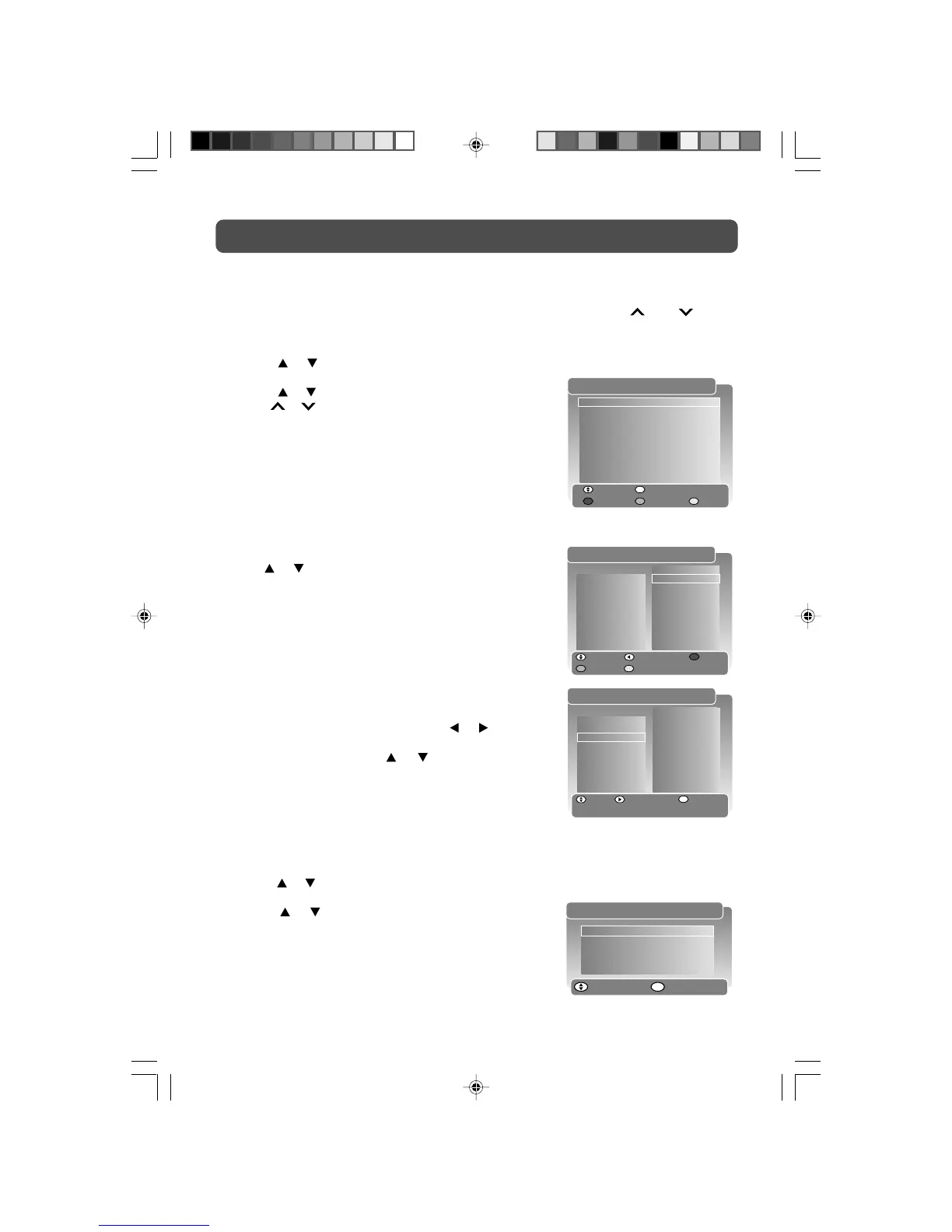1. Press the DTV MENU button in DTV mode. The DTV main menu appears.
2. Use the
or button to select the Favourites, then press the ENTER (OK) button to enter the
Favourites menu.
3. Use the
or button to select a channel. (Press the CH/
PAGE
/ button to skip to previous/next page.)
Press the ENTER (OK) button to enable the channel as one
of your favourites.
Or press the RED/GREEN/YELLOW button to Delete/New/
Edit the favourite channel.
4. Press the DTV MENU button to return to previous menu,
repeat step 3 to adjust other channels.
5. To exit the DTV MENU and return to the normal screen,
press the EXIT button.
Delete:
Use the
or button to select the Favourites you want to
delete, press the RED button.
New:
First you have to create a favourites list, then you can edit it.
Press the GREEN button to add a new Favourites list. Then
press the YELLOW button to edit the favourites.
Edit:
1).Press the YELLOW button to enter the Favourites edit
menu. There are Service list on the left and Favourites
list on the right in the menu. Press the
or button to
shift between the 2 lists.
2).In the Service list, use the
or button to select the
channel no. you want to add to the Favourites, press the
ENTER (OK) button to add it to the Favourites.
3).In the Favourites list, press the RED/GREEN/YELLOW
button to Delete/Reorder/Rename Favourites.
FAVOURITES MENU
You can organise your favourite DTV channels in the Favourites menu by the following steps.
And you can press the FAV button to select favourite mode, and press CH
/ CH button
quickly select favourite channels from the selected favourite mode.
SETUP MENU
1. Press the DTV MENU button in DTV mode. The DTV main menu appears.
2. Use the
or button to select the Setup, then press the ENTER (OK) button to enter the Setup
menu.
3. Use the
or button to select an item (Languages, TV
Setup, Parental Control, Service Setup). Press the ENTER
(OK) button to enter the settings and follow the display to
adjust them.
4. Press the DTV MENU button to return to previous menu,
repeat step 3 to adjust other channels.
5. To exit the DTV MENU and return to the normal screen,
press the EXIT button.