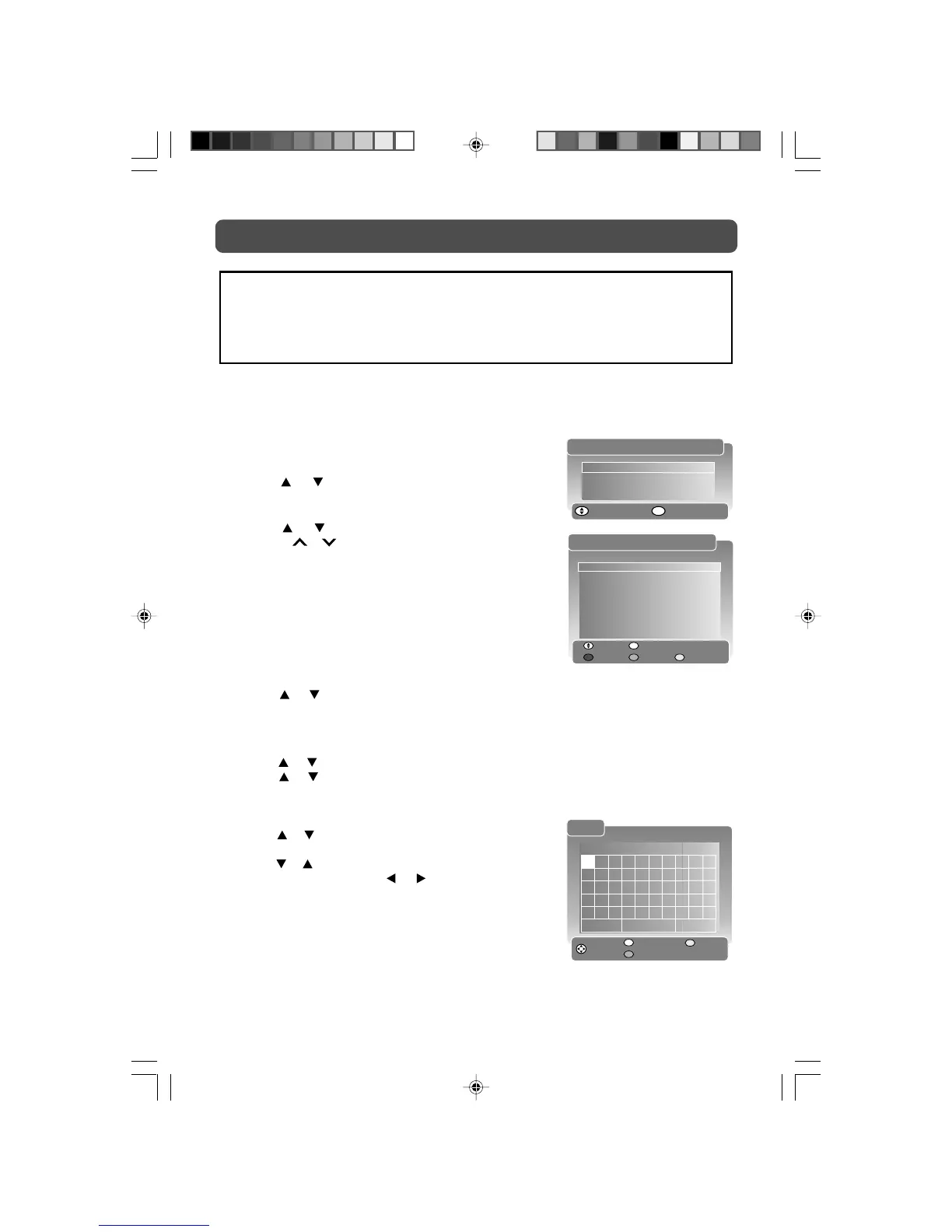1. Press the DTV MENU button in DTV mode. The DTV main
menu appears.
2. Use the
or button to select the Service Organiser,
then press the ENTER (OK) button to enter the Service
Organiser menu.
3. Use the
or button to select a channel. (Press the
CH/PAGE
/ button to skip to previous/next page.)
Press the ENTER (OK) button to enter the channel.
Or press the RED/GREEN/YELLOW button to Delete/
Reorder/Rename the channel.
4. Press the DTV MENU button to return to previous menu,
repeat step 3 to adjust other channels.
5. To exit the DTV MENU and return to the normal screen,
press the EXIT button.
Delete:
1).Use the
or button to select the channel no. you want to delete, press the RED button.
2).Press the RED button again to confirm deleting the channel. You must enter your PIN to
complete this action, the Default PIN is 0000.
Reorder:
1).Use the
or button to select the channel no. you want to move, press the GREEN button.
2).Use the
or button to move the channel.
3).Press the ENTER button to confirm moving the channel.
Rename:
1).Use the
or button to select the channel no. you want
to rename, press the YELLOW button.
2).Use the
or button to select the characters to represent
the station name. Use the
or button to move the
next position of character.
3).Press the GREEN button to confirm.
Note:
Make sure you have finished auto scanning and stored DTV channels when the unit was
first time turned on.
Or perform Full Scan Replace Existing Services to scan and store DTV channels. (Refer to
the Service Setup menu shown on page 22.)
SERVICE ORGANISER MENU
All DTV channels stored are listed in the Service Organiser, you can organise the channel
service by the following steps: