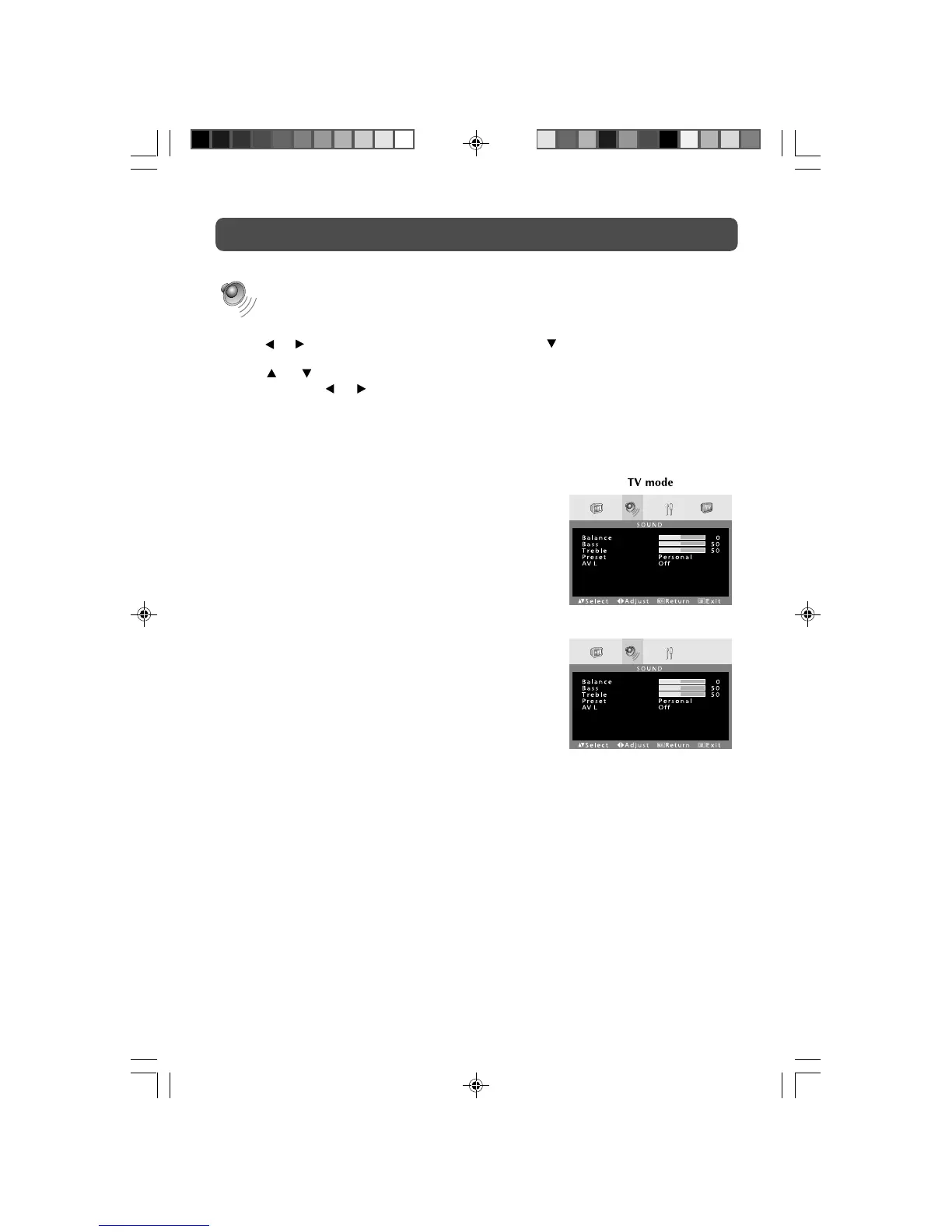17
TV SETUP
SOUND MENU
1. Press the TV MENU button.
2. Use
or button to select the Sound menu, then press button to reach Preset to choose
Personal.
3. Use
or button to select the options (Balance, Bass, Treble, Preset, AVL) and adjust
them using the
or buttons.
4. Press the TV MENU button to return to previous menu, repeat step 3 to adjust other settings.
5. To exit the MAIN MENU and return to the normal screen, press the EXIT button on remote
control.
Experiment with different sound settings until you find the
settings you prefer.
• Balance : Adjust the balance level toward the left or
right speakers.
• Bass : Adjust the bass range.
• Treble : Adjust the treble range.
• Preset : Select from preset sound settings (Personal,
Voice, Music, Theatre) to match the type of
show you are watching.
• AVL : (Auto Volume Level) Select On to reduce sound
blasts during commercial breaks to create
more consistent audio output.
Note :
You can also select simply by pressing the SOUND button.
AV / DTV / DVD / PC mode
13-17-1.pmd 10/22/2007, 3:46 PM17