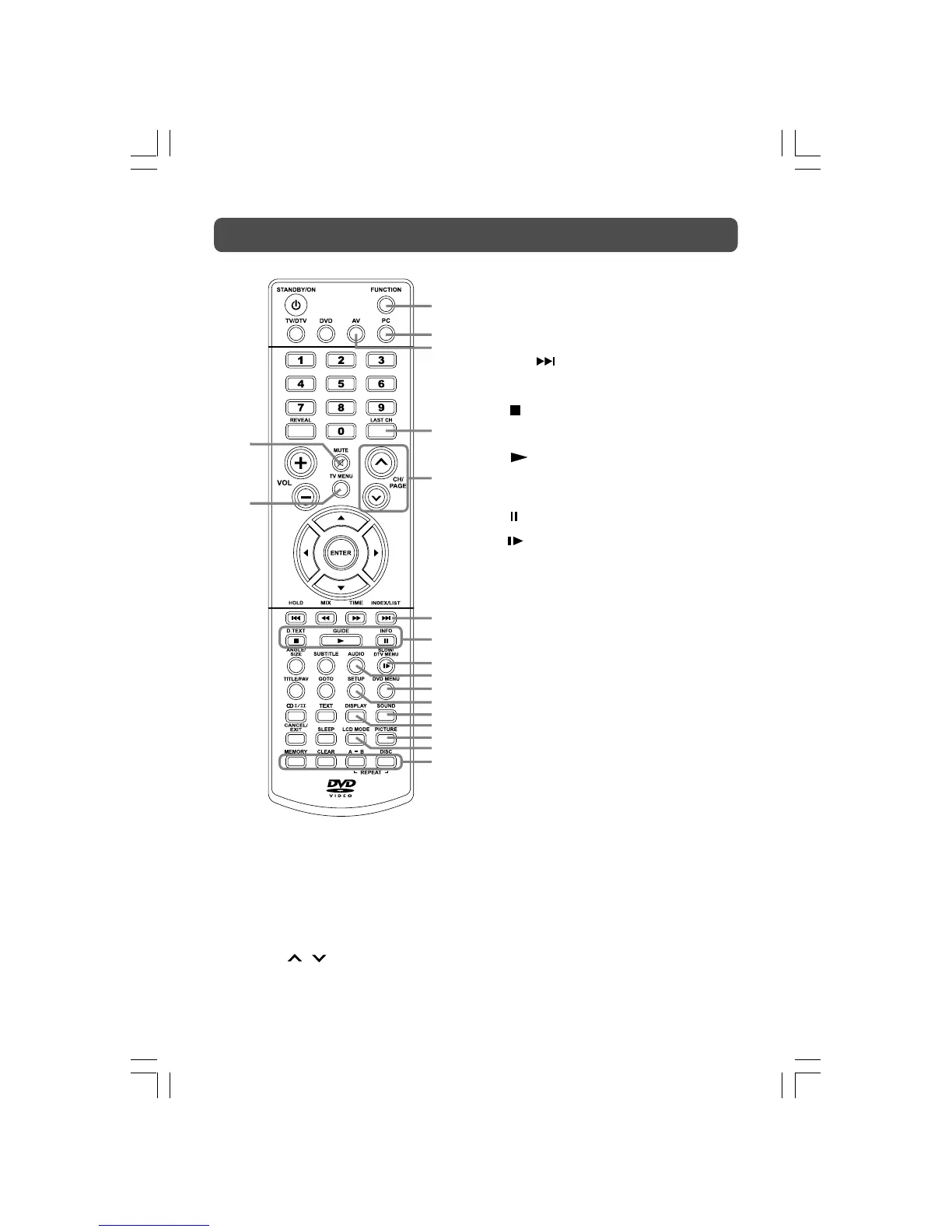- 9 -
REMOTE CONTROL REFERENCE GUIDE
21) FUNCTION button
Toggle between TV, DTV, DVD, AV 1, AV 2/SCART or
PC.
22) PC button
Directly selects PC IN mode.
23) AV button
Directly selects AV1 / AV2 SCART mode.
24) LAST CH button
Press to switch repeatedly between the last two
channels displayed.
25) CH/PAGE
/ button
Press to change the TV and DTV channels.
Press to go forward or backward the page of Teletext
screen in TV mode.
Press to go forward or backward the page of Service
Organiser & Favourites in DTV mode.
26) INDEX button
Press to select the page number of the index from
Teletext.
LIST button
Press to display the Service Organiser (channel list)
in DTV mode.
NEXT
button
Select next title, chapter or track on a disc.
27) D.TEXT button
Press to display digital text screen in DTV mode.
STOP button
Stop playing a disc.
GUIDE button
Press to display TV Guide screen in DTV mode.
PLAY button
Press to start and resume playback of a disc.
INFO button
Press to display the channel information in DTV
mode.
PAUSE button
Pause playback and single frame advance.
28)
SLOW button
Press to play a DVD in slow-motion.
DTV MENU button
Press to display the DTV menu.
29) AUDIO button
Press to select one of the audio languages in DTV
mode, if multi audio languages are broadcast.
Press to select audio soundtracks of a DVD or change
the output mode of a CD.
30) DVD MENU button
Press to enter the main menu of the disc you are
watching.
31) SETUP button
Enter and exit the SETUP menu of the DVD player.
32) SOUND button
Select from preset sound settings (Personal, Voice,
Music, Theatre) to match the type of show you are
watching.
33) DISPLAY button
Change disc status information displayed on the
screen.
34) PICTURE button
Select from preset screen display settings to match
the type of show you are watching (Standard,
Personal, Movie, Dynamic & Soft).
35) LCD MODE button
Press to set the size of LCD display.
36) RED/GREEN/YELLOW/BLUE button
Press to select the relevant item quickly for Teletext
and DTV menu.
37) MUTE button
Press to mute the sound.
Press again to cancel mute.
38) TV MENU button
Press to display the on-screen TV menu.
27
28
29
30
31
36
32
33
34
35
37
38
26
25
24
21
22
23
2-12-3WO-1.pmd 22/08/2007, 17:009