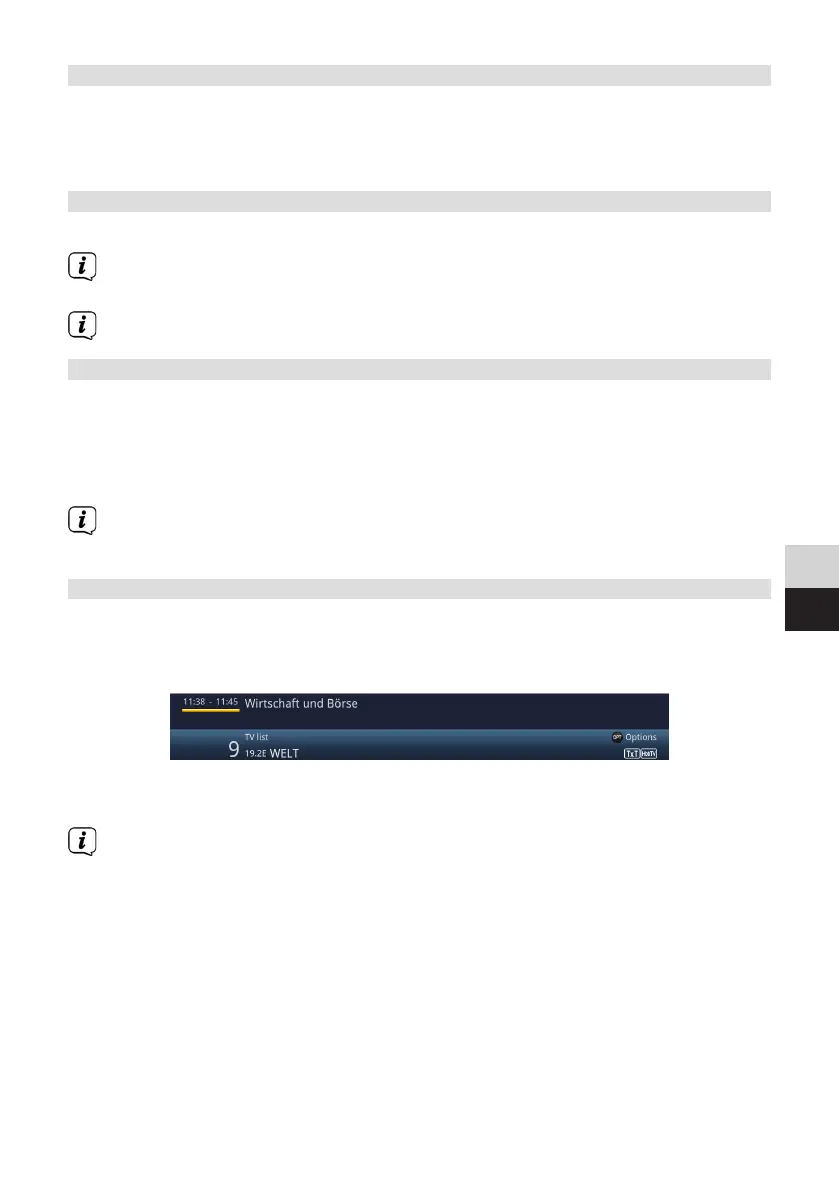121
DE
EN
11.3.7 Back to the last channel selected
> Press the Back buon on the remote control to return to the last channel
selected.
> Press the buon again to return to the channel you were previously watching.
11.3.8 Switching between TV/Radio
> Use the TV/Radio buon to switch between TV and radio mode.
The device switches to the radio station or TV channel last listened to or
watched.
Also observe the seing for the radio/music OSD in your instruction manual.
11.3.9 Selecting a regional channel
During the initial installation, you selected your preferred regional channels for some
channels. If you now select one of these channels, a note appears in the info box
stating that additional regional channels are available for selection.
> Using the Option selection you can select between the various regional
channels in the Region item.
The selected regional channel is now stored as a preferred regional channel
from this station.
11.4 Info box
An info box is displayed on the screen for the time set in Menu > Seings > Special
functions > OSD > Display time every time you change channels. It can also be
retrieved manually by pressing the INFO buon on the remote control.
This info box displays the location and name of the selected channel, the title of the
current channel and the currently active channel list.
The progress bars are coloured yellow according to the amount of
transmission time already expired for the current programme. If the beginning
of the progress bar is coloured red, the transmission started too early, and
if the end of the progress bar is coloured red the current programme has
overrun.
Additional channel properties are also displayed:
For example: