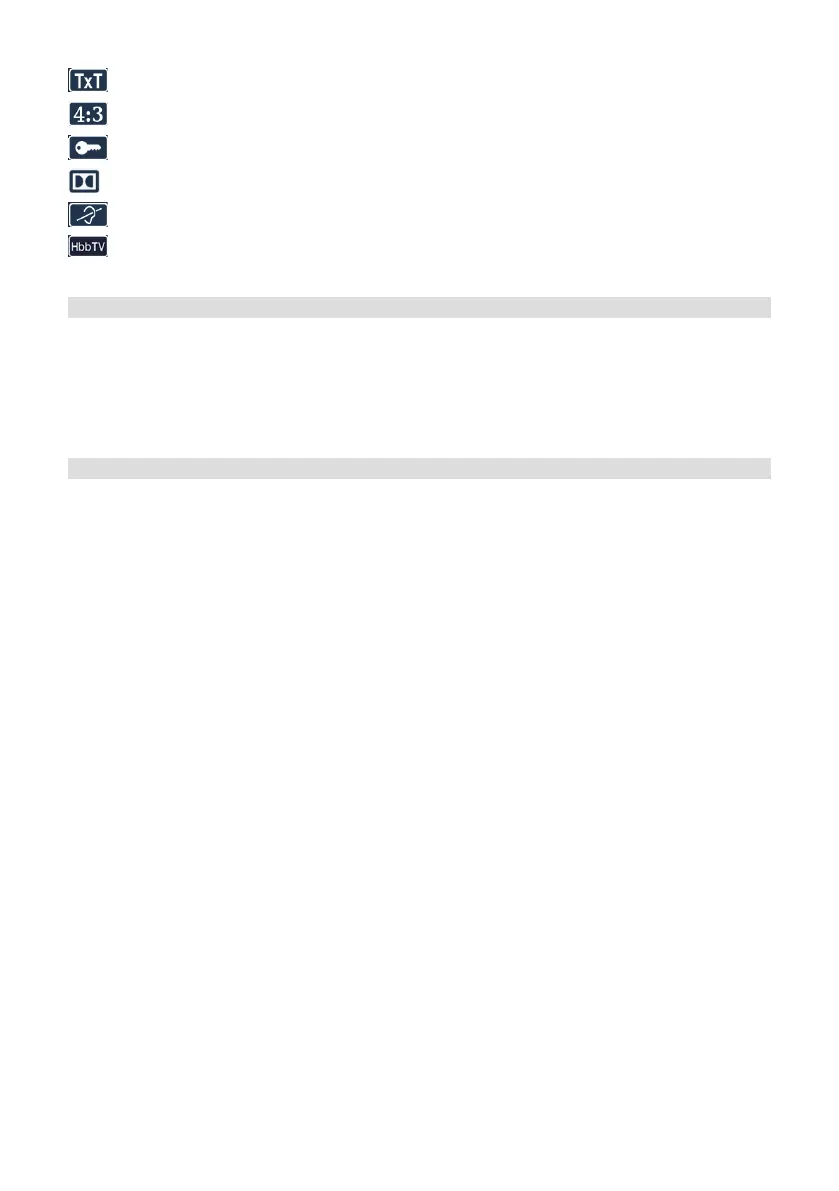122
for Teletext
for 4:3 programmes
for encrypted channels
for Dolby Audio broadcasts
for subtitles
for HbbTV
Also the current time is shown in the upper right-hand corner of the screen.
11.4.1 Displaying Clock and Programme information
This function allows you to see channel information about the channel being
watched.
> Pressing the INFO buon displays the information described in 11.4 again for
the period set under Menu > Seings > Special functions > OSD > Info banner
display time.
11.5 Additional channel information
Provided this is being transmied, you can get additional channel information for the
current channel.
> By pressing the INFO buon again, the information window is enlarged and
displays additional information regarding the currently selected channel.
> Longer info texts can be moved line by line with the up/down arrow keys or
scrolled page by page with the page up/down keys.
> If available, pressing the INFO key again will bring up the next programme.
> Press the INFO buon once more to hide the display again.