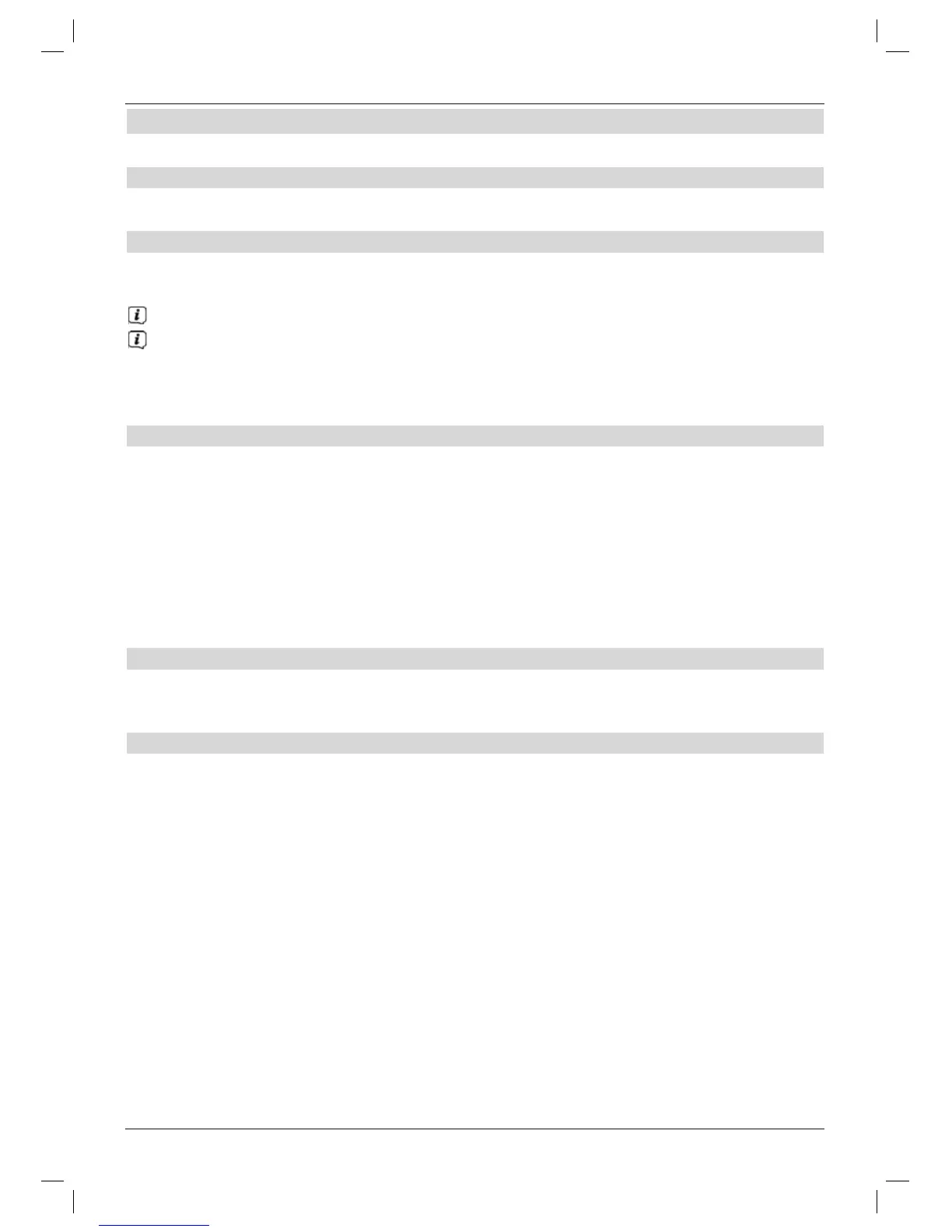16.5 Teletext (ISI mode)
Your receiver can display teletext information on channels that broadcast teletext data.
16.5.1 Switching on Teletext
> Switch teletext on by pressing the Teletext button.
16.5.2 Page selection
> Use the numeric keypad keys 0 to 9 to enter the 3-digit page number of the
teletext page you want.
Your input will be displayed in the upper left-hand corner of the screen.
Because the Teletext pages cannot all be transmitted simultaneously by the channel, it
can take a few seconds before the pages are displayed.
This happens if it is not yet possible to read the requested page in the memory, e.g. if
requested by calling up Teletext immediately after changing channel.
16.5.3 Teletext subpages
If Teletext subpages exist for a selected Teletext page, the already loaded subpages are
indicated to the left, alongside the Teletext display. As soon as a new subpage is available,
this is automatically displayed.
> Use the OK button to show a specific subpage.
The column on the left side of the screen is enabled. Subpages that have already
been acquired are displayed.
> Use the up / down arrow keys to select the desired subpage.
> You can exit the display of specific subpages by pressing OK.
16.5.4 Mixed viewing mode
> Pressing the Teletext button again enables mixed viewing mode. This means that
the teletext is superimposed on the TV picture.
16.5.5 Exiting teletext
> Pressing the Teletext takes you back to normal mode.
53
