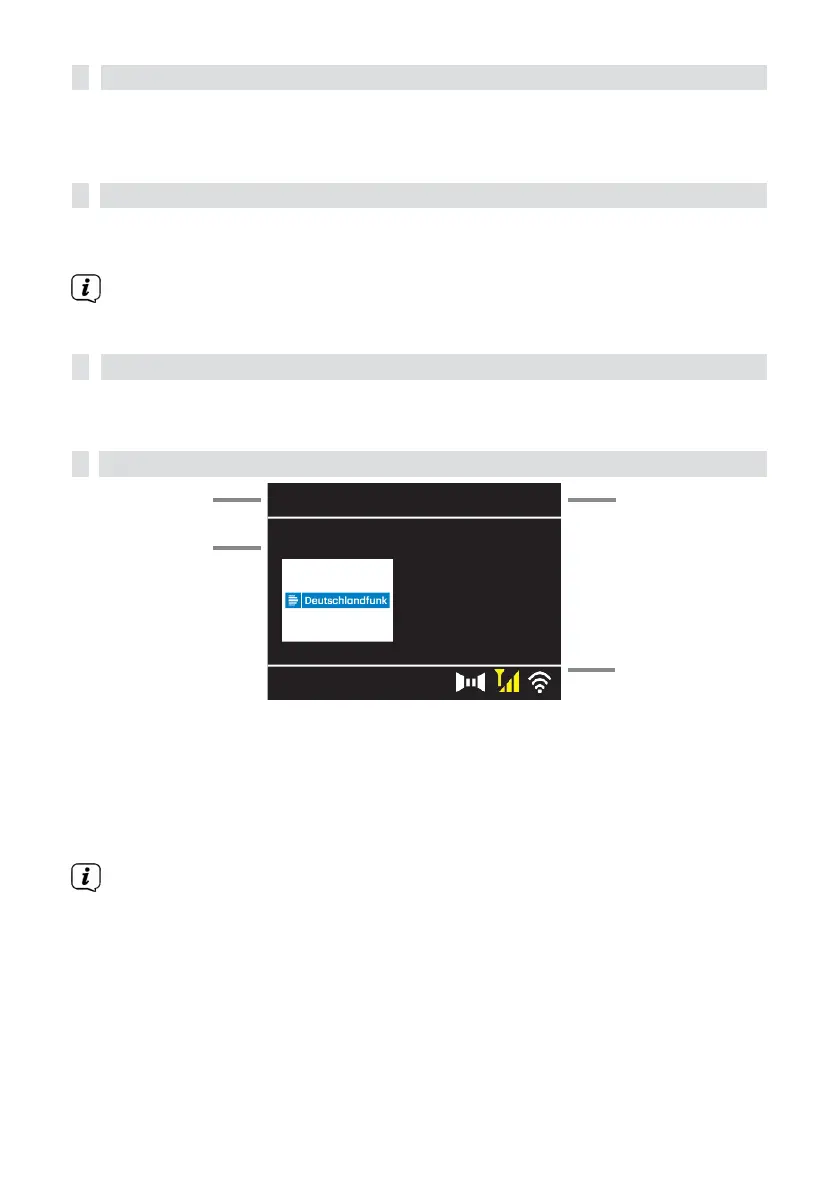7.4
Setting the
volume
>
Set the volume using the VOL +/- buttons (10, 23) on the remote control or by
turning the VOLUME +/- rotary control (10) on the device. The set volume
is shown on the display.
7.5
Switch on
mute
>
You can mute the volume using the MUTE button (13) on the remote
control.
This mode is signalled by a corresponding icon in the status bar.
>
Pressing the button again switches the volume back on.
7.6
Call up
display screens
>
By pressing the INFO button (6) several times while you are playing a
source, you can display and switch through some additional information.
7.7
Display
indication
Current source
Channel name,
title, artist,
additional
information,
menu, lists
Time of day
Status bar with
WLAN and
DAB+/FM reception
strength,
active alarm
clock,
stereo/mono
etc.
The display may vary depending on the selected function/source. Follow
the instructions on the display.
>
The additional information shown on the display, such as title, artist or
station frequency, can be adjusted
and scrolled through
depending on the
source/station using the INFO button.
Slideshow
Some DAB+ stations transmit additional information such as album cover of
the current track, adverts or web data. The size of the window can be changed
using the OK button on the remote control or by pressing the
▼ TUNING/OK ▲ Rotary knob on the device.
Deutschlandfunk
Deutschlandfunk
- Everything that
counts
