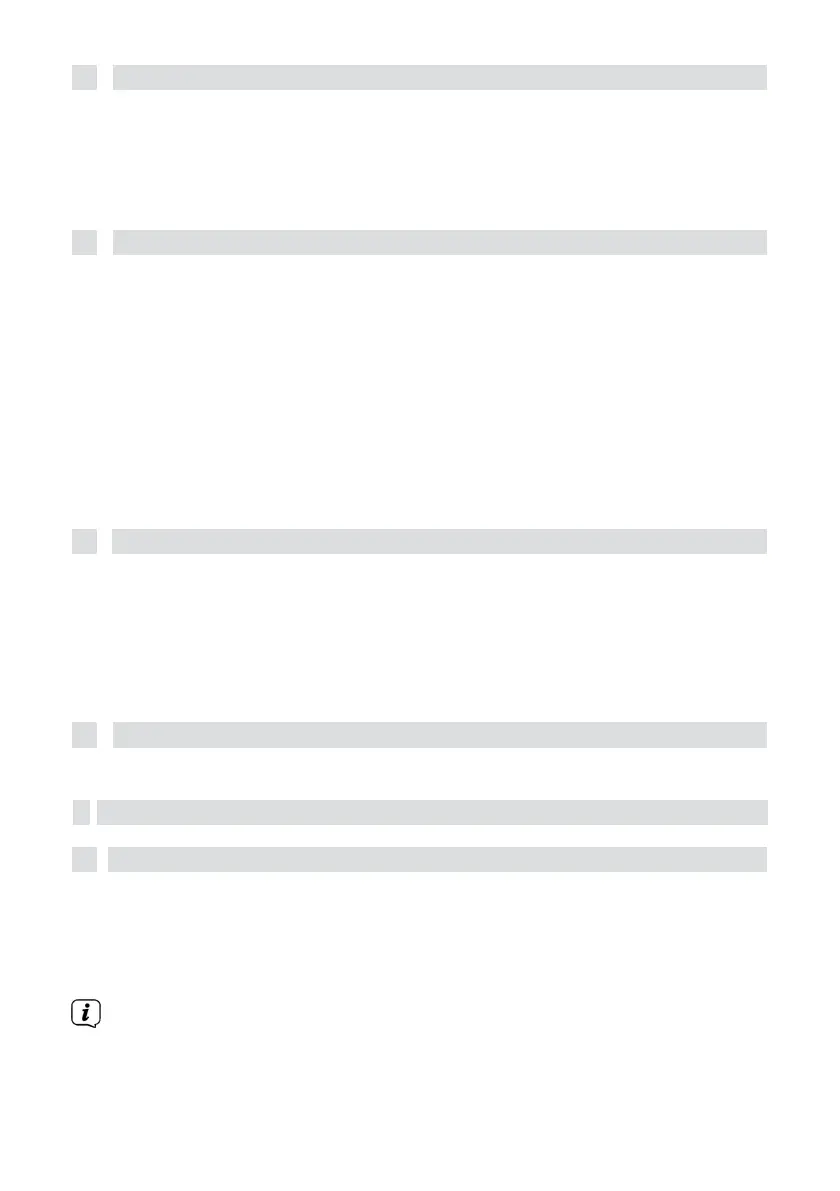12.5
Set
mono/stereo
>
Press the MENU button and use ▲ or ▼ to select [Audio setting].
>
Select [YES] to play back the sound in mono only when FM reception is weak
or [NO] to play back the sound in stereo (only in good reception conditions).
>
Confirm by pressing OK.
12.6
Saving FM stations
The favourites memory can store up to 20 stations.
The saved transmitters are retained even after a power failure.
>
Set the desired channel.
>
Press one of the number buttons 0 ... 10 on the remote control and hold it
down until [Saved] appears on the display.
>
Saving additional transmitters: Repeat the process.
Alternatively:
>
Press and hold the PRESET button (4+ on the device), use the ▲/▼
buttons to select a favourite memory location 1...20 and press the OK
button.
12.7
Selecting the programmed stations
>
Briefly press the desired number key 0 ... 10 briefly. If you have not saved a
station in the selected programme position, [empty] appears. An asterisk in
the status bar indicates an active favourite station.
Alternative:
>
Briefly press the PRESET button (4+ on the device), use the buttons to select
▲/▼ to select a favourite memory location 1...20 and press the OK button.
12.8
Deleting a programme position memory
>
Save the new channel to the relevant programme position.
13
Bluetooth
Audio
13.1
Activate Bluetooth mode
>
Press the MODE button until [Bluetooth Audio] appears on the
display.
Alternative:
>
Press the MENU button and then select [Main menu > Bluetooth].
Pairing mode is signalled by a flashing [BT] in the status bar of the
display.
