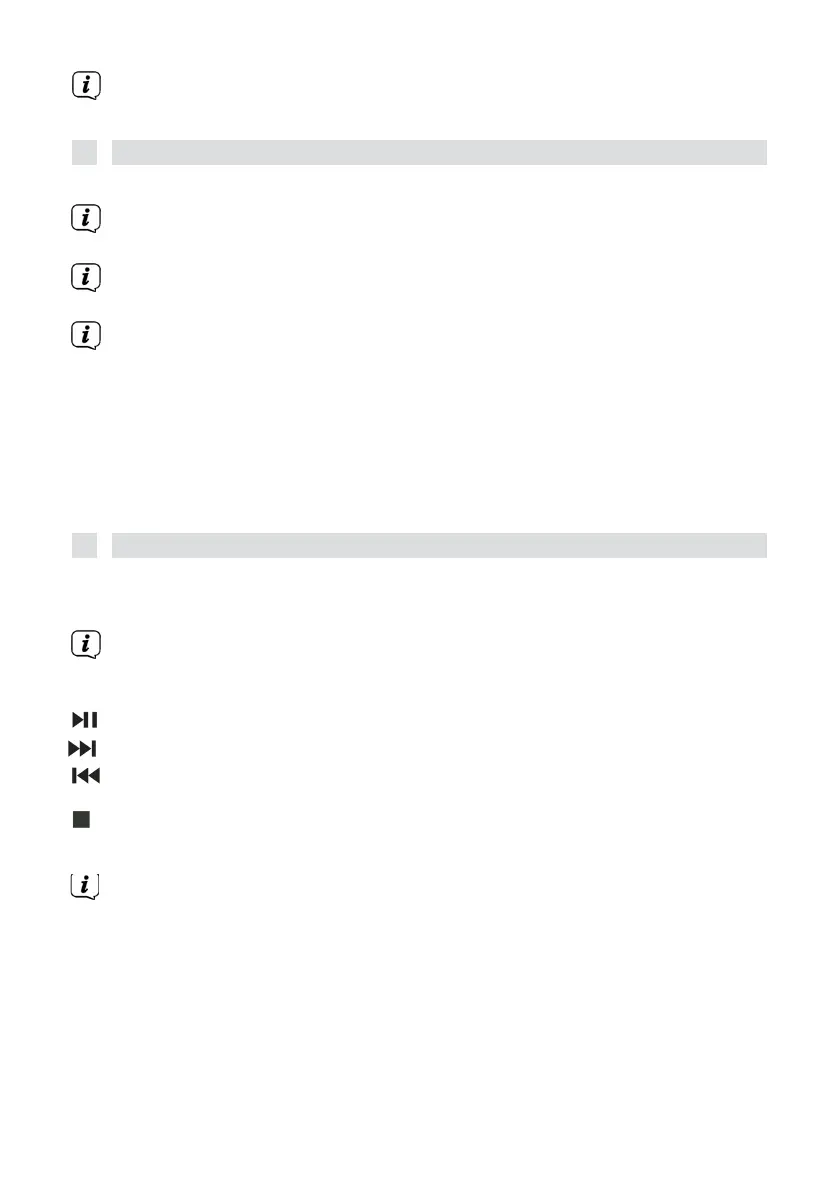If the DIGITRADIO 574 IR has already been
paired
with another device that is
within range, the connection is established automatically.
13.2
Pairing
>
Activate Bluetooth on your music player, e.g. a smartphone or tablet.
To activate Bluetooth on your music player, please refer to the operating
instructions for the device you wish to pair with the DIGITRADIO 574 IR.
Please note that only 1 device can connect to the DIGITRADIO 574 IR at any
one time.
Do not exceed the maximum Bluetooth range of 10 metres to ensure
perfect playback quality.
>
Select the list of Bluetooth devices found on your music player.
>
Search for the entry DIGITRADIO 574 IR in the list and select it. If you are
prompted to enter a PIN, enter "0000" (4x zero).
>
Once pairing has been successfully completed, [BT] stops flashing on
the display of the DIGITRADIO 574 IR.
13.3
Play
music
>
Select a music track on your music player and play it.
>
The sound is now played back via the DIGITRADIO 574 IR.
You can use the playback buttons on the remote control of the
DIGITRADIO 574 IR to control playback on your music player (only with
compatible devices).
Play/pause.
Next title.
Press twice to play the previous track, press once to play the track from the
beginning.
Stop playback.
Make sure that the volume on your music player is not set too low.
