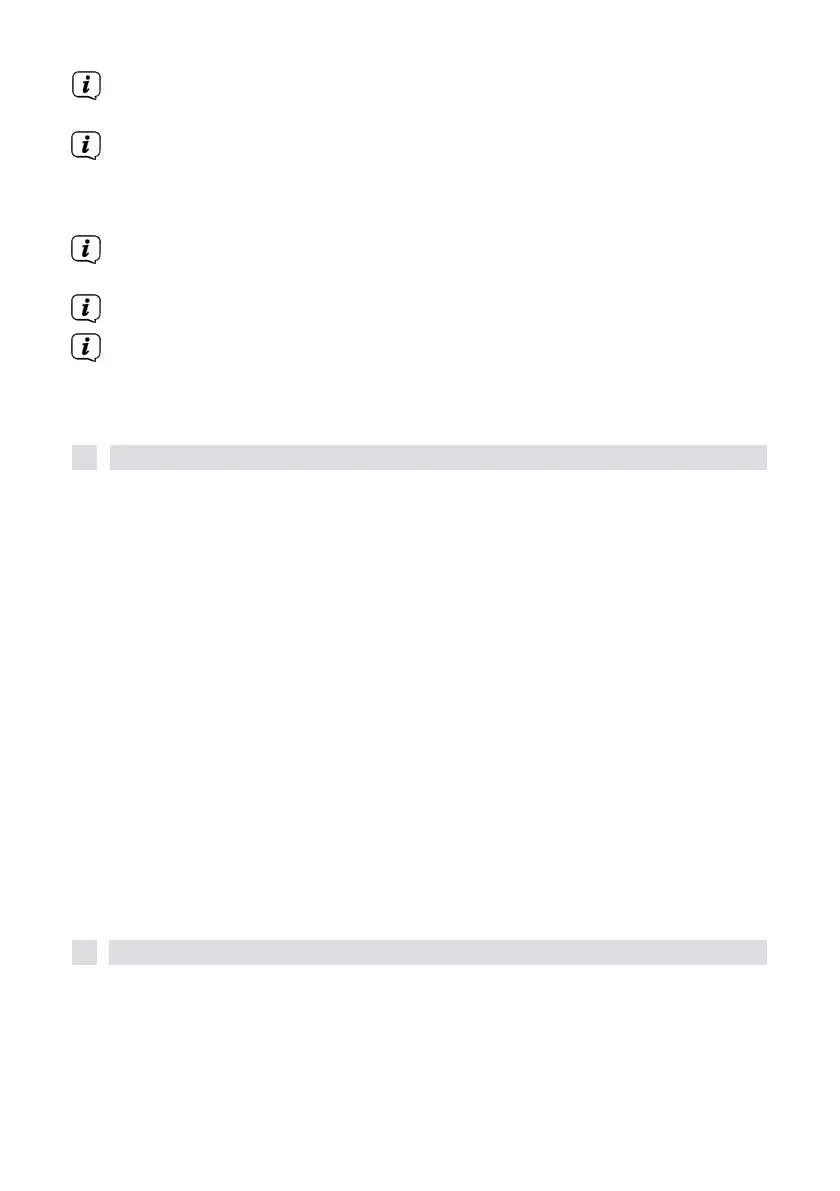Select [Manual settings] if you know the parameters of your network and
want to configure them manually. Follow the instructions on the display.
You can configure the PIN for control with the TechniSat CONNECT app via
the [NetRemote PIN Setup] menu item. The default PIN is: 1234. The
TechniSat CONNECT app can be downloaded free of charge from the usual
app stores.
Select [Delete network profile] to delete WLAN connections that are
no longer required.
Select [Delete network settings] to delete all current Internet settings.
Select [Allow Wi-Fi connection in standby] if the Wi-Fi connection
should also be maintained in standby mode. This setting increases power
consumption, but enables app control with the TechniSat CONNECT app
(switching on from standby mode).
17.5
Time settings
>
Press the MENU button and then select
[System settings] > [Time/date].
>
Select [Set time/date] to set the time and date manually.
Use the OK button to select a value. With the ▲ or ▼ buttons
change it.
>
Confirm by pressing OK.
>
Select [Time update] to specify whether the time should be updated
automatically via DAB+, FM or Internet or whether you want to enter it
manually (no update).
>
To do this, select [Update from DAB+], [Update from FM], [Update
from NET] or [No update].
>
Under the [Set format] option, you can activate the 12 or 24 hour format.
Confirm your selection with the OK button.
>
Under [Set time zone], select the current time zone you are in and under
[Summer time?], specify whether summer time should currently be active.
This setting is only displayed if you have previously selected Update NET in
the update settings. Update from NET in the update settings.
17.6
Auto
standby
Under the Auto standby option, you can specify whether and after what time the
DIGITRADIO 574 IR should switch to standby if it has not been operated before.
