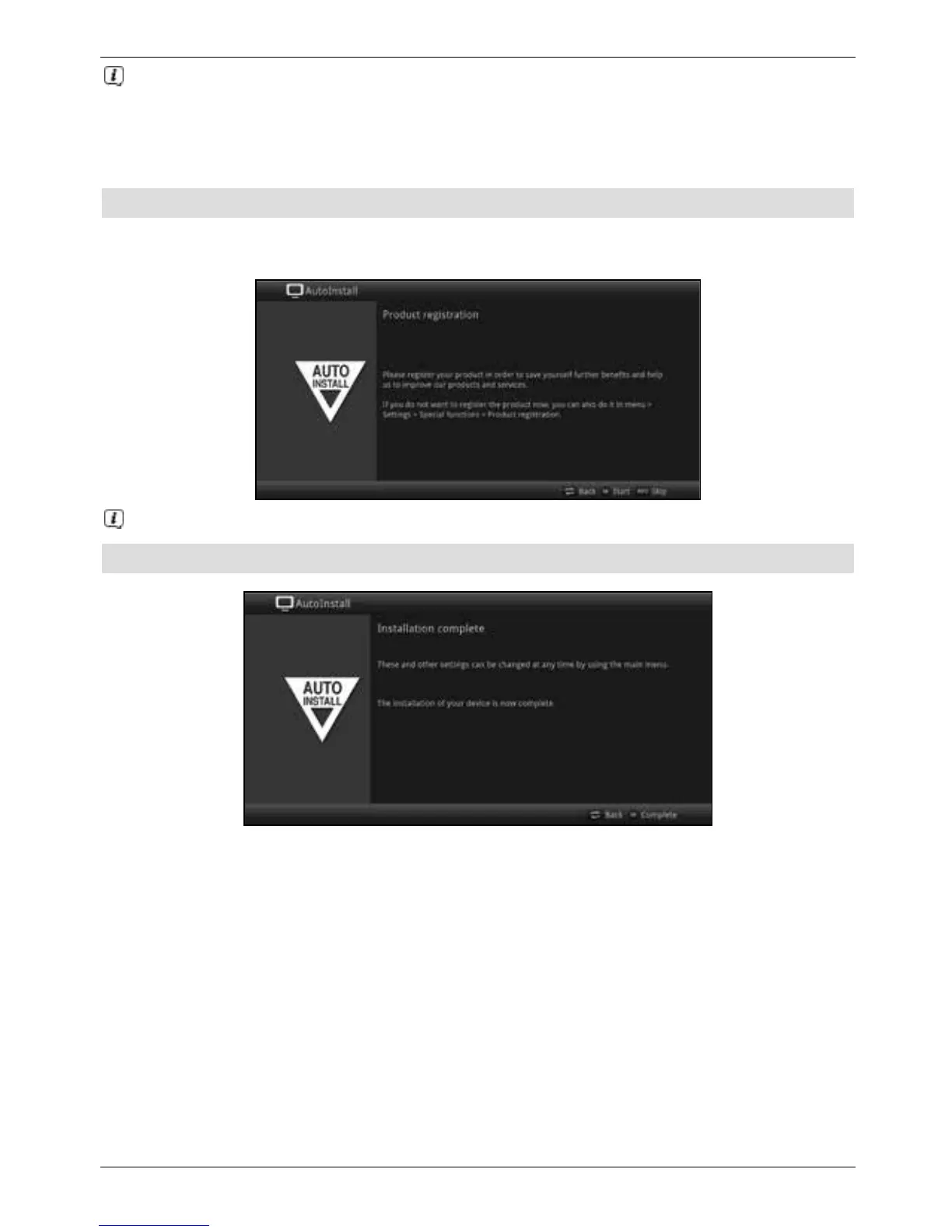36
If the EPG update has been skipped, your unit will download the EPG data automati-
cally at the time set as per section 15.2 in your operating manual as long as the
automatic EPG update function (section 15.1 in your operating manual) remains acti-
vated and the unit is also in standby mode at this point. You can
also start the update manually at any time (section 15.6 in your operating manual).
Product registration
By registering your product, you will receive further benefits as well as help us to better
design our products and services to your needs.
You will need an internet connection to view the tutorial.
Exiting the installation wizard
Confirm the final message from the installation wizard by pressing the OK button.
