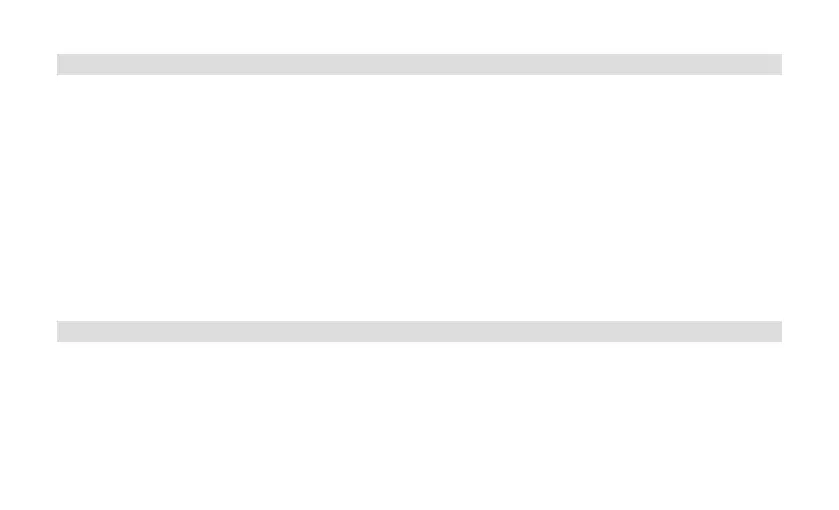46
6.2.5 Volume adjustment (DRC)
With the Volume Adjustment menu item, the compression rate is set which balances
the dynamic variations and thereby the accompanying volume variations.
> Hold down the Info/menu buon, use the Tune + or Tune - buons to select the
[Volume adjustment] item and press the Enter buon.
> Select the compression rate with Tune + or Tune -:
DRC high - High compression
DRC low - Low compression
DRC o - Compression switched o.
> Press the Enter buon to confirm.
6.2.6 Deleting inactive stations
This menu item is for removing old stations and those no longer being received from
the station list.