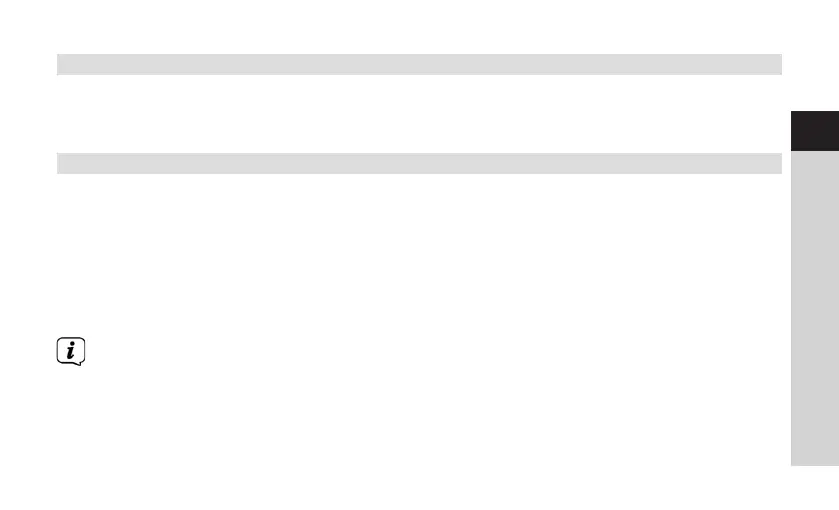39
EN
FR
IT
NL
NW
DK
PL
CZ
SK
4.4.5 Changing between DAB+/FM mode
> Using the DAB/FM buon, it is possible to switch between DAB+ (Digital Radio)
and FM.
5 Menu operation
You can access all functions and seings for the Viola 2 via the menu. Menu navigation
takes place using the Info/Menu, Tune +/- and Enter buons.
The menu is divided into submenus and, depending on the mode (DAB+ or FM),
contains dierent menu items or functions which can be enabled. To open the menu,
simply keep the Info/menu buon briefly depressed. To move to submenus, first press
the Tune + or Tune - buons to display a submenu and then press the Enter buon to
retrieve the submenu. An asterisk (*) highlights the current selection.
Close menu: press the Info/Menu buon repeatedly (depending on which
submenu you are in), or wait until the current radio channel is displayed again.