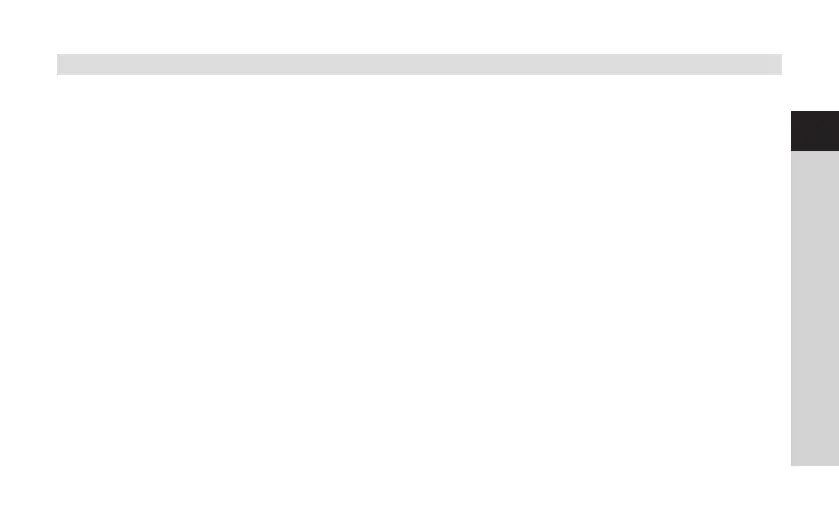57
EN
FR
IT
NL
NW
DK
PL
CZ
SK
8.2 Display brightness
It is possible to set the display brightness both for operation and standby.
> Hold down the Info/Menu buon and use the Tune + or Tune - buons to select
the [System] item.
> Press the Enter buon.
> Using the Tune + or Tune - buons, select the [Backlight] item and press Enter.
> Select one of the following options using the Tune + or Tune - buons and then
press the Enter buon:
[Operation] regulates brightness in a normal, operating status. Here, you can
choose from among the brightness intensities [High], [Middle], [Low] and [O].
Using the Tune + or Tune - buons, select a brightness intensity and press the
Enter buon to save.