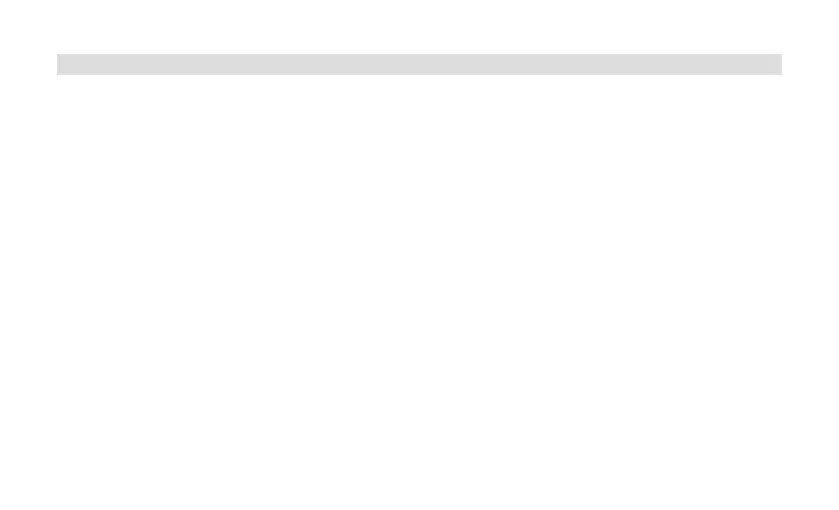56
8.1.4 Seing the date format
In the Set Date Format submenu you can determine the format for displaying the date.
> In the System > Time submenu, select the [Set date format] item.
> Press the Enter buon.
> Using the Tune + or Tune - buons, select one of the following options:
[DD-MM-YYYY] (day, month, year)
[MM-DD-YYYY] (month, day, year)
> Press the Enter buon to confirm.