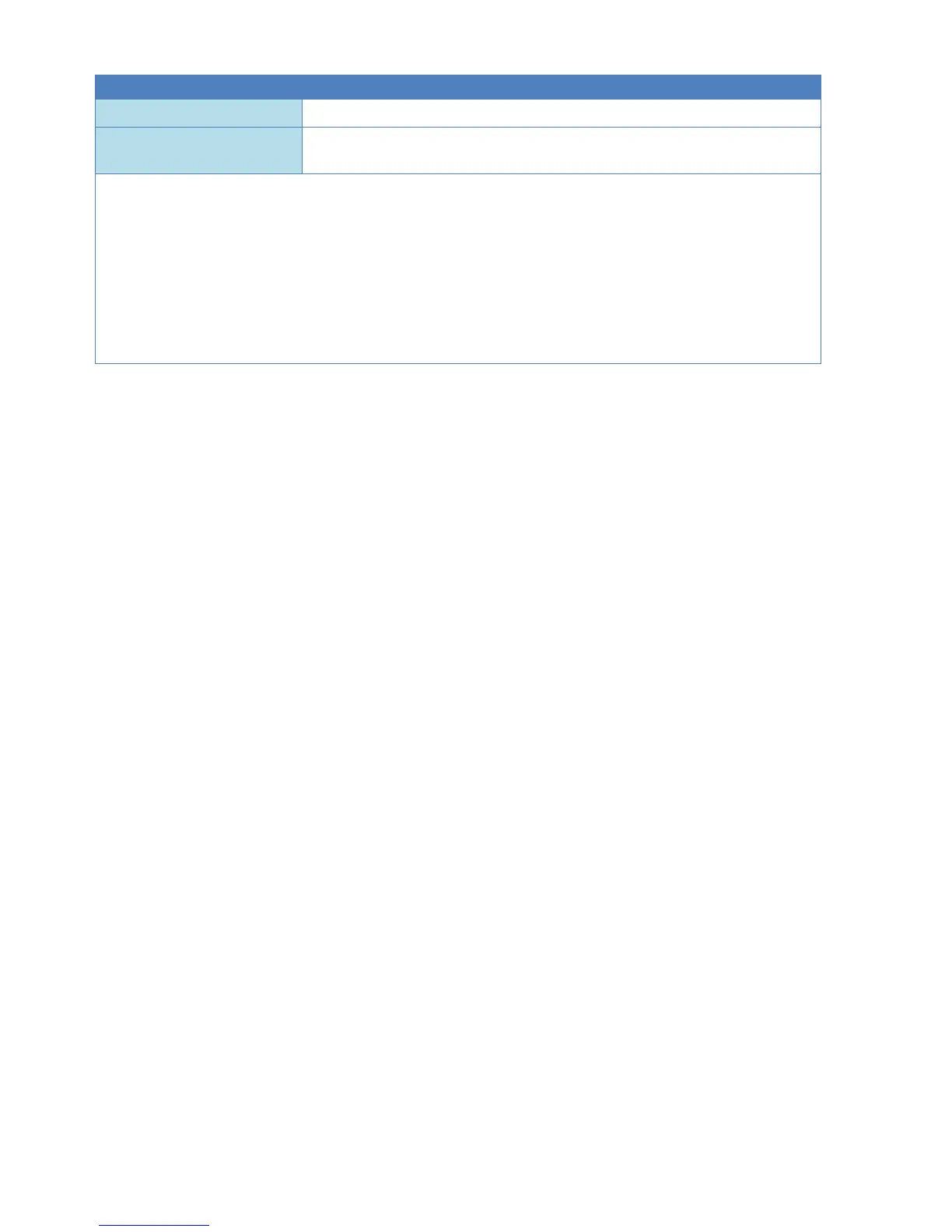Display of the values according to the Demultiplexer function; optional
selection of an analogue output
➢ The Demultiplexer requires only one input variable. That input variable is transferred to an
output variable according to the value of Multiplexer selection + Offset value.
➢ When the Multiplexer selection input variable changes, the value will either be saved or will
be overwritten with the value of the Result (enable = off) input variable, depending on the
status of the Reset values parameter.
➢ If Enable is set to OFF, the value for Result (enable = off) will be issued as the output for all
10 values. This can therefore be used as a way of resetting saved values.
➢ If the value of the Multiplexer selection input variable (+ Offset value) is zero, negative or
greater than 10, the values of the output variables will not be changed.
