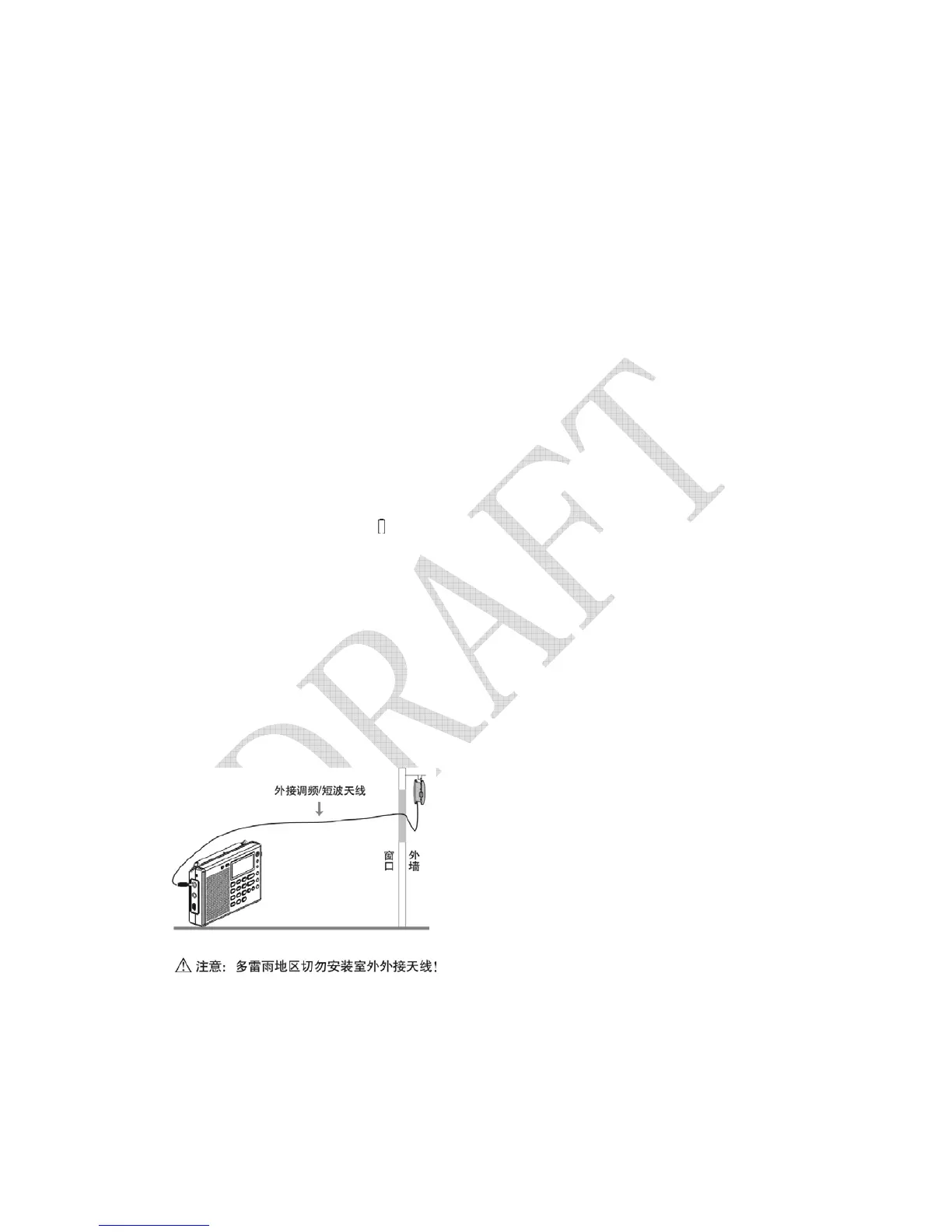connect to the radio as an the external power sources for supplying power to play this
radio
Notes for charging power:
1. Insisting to use up all power with batteries before charging again, this could
extend the life time of battery and keeping them in good conditions.
2. 3 pcs of batteries to be used as a group and don’t separate them to other usage.
Also don’t mix to use batteries with different power capacity
3. Don’t charge on any non-rechargeable batteries in the radio, this will cause an
hazard or damage to your radio.
15. Notes for using batteries
1. If no battery has been installed inside the radio for long time, the clock of radio
would stop. However, pre-stored frequencies are still kept. Clock would work
again after new batteries being installed again, and simply adjust the correct
time for the clock.
2. This radio have AUTO-OFF for INSUFFICIENT POWER function. When the
batteries is going to run out, the radio function would turn off automatically with
flashing symbol “
” to alert you for changing new batteries.
3. Mix use of old & new batteries would cause damage of radio and also cause
incorrect display on capacity of power.
4. in case of radio not to be used for a long period, draw out the batteries for
preventing liquid leakage and damaging the parts of radio.
USING THE EXTERNAL ANTENNA SOCKET
The external antenna socket is used to improve shortwave or FM performance.
Caution: Don’t install external FM/ AM antenna in the frequent thunder area
External FM/ AM antenna
Notice: Do not install any external antenna at the area with thunder & lighting.
