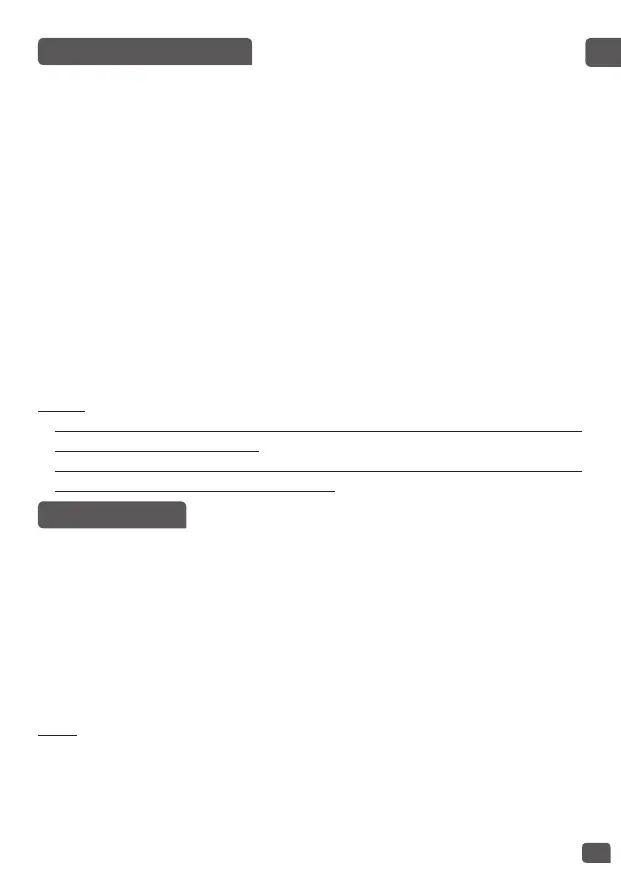31
EN
DIY FUNCTION
Press «DIY» key to select DIY function under standby status, the
multicooker will rst enter “DIY” setting status with the screen displaying
the default cooking time, and the light of “Start” will ash.
− If you want to have stable temperature and time for your program,
press “Temperature “, ”Timer” key and “Stir” key to dene your settings.
− If you want to use a menu as basis of your program, press menu key
to select your desiring cooking program. After select you menu, you
can modify it setting thanks to “Temperature “, ”Timer”.
• At the end of cooking, the multicooker will “beep” three times.
Note
• No keep warm function for this function
• In DIY function(only rst setting) allow user to activate or stop stir
function at any time by press the stir button, with light of “stir” on and
o to show the stirring status .
• The multicooker memorizes the last temperature and cooking time DIY
setting for your next use.
CRUST FRY FUNCTION
• Press «Menu» key to select function «Crust Fry». The screen displays the
default cooking time, the light of «Start» will ash. Then press «<» or «>»
to select the food type : Vegetables, Fish, Poultry or Meat.
• Press «Timer» key to activate the time setting function and then press
«<» and «>» to change the cooking time. Press «Temperature» to change
the temperature by pressing «<» and «>».
• The light of “Stir” lights up. Press the “Stir” key to o the “Stir” function.
Press again to activate. If no action is done before starting the cooking,
the stirring function will be on.
• Press «Start» key. The multicooker will start the “Crust Fry” cooking
program and the “Start” light will come on. The screen will display the
remaining cooking time.
• At the end of cooking, the multicooker will “beep” three times and
begin the keep warm program, the “Keep Warm” indicator will come on
and the screen will display the time for which the keep warm function
has been active.
Note:
• Always use this function with oil and food. With oil only, it may
cause a failure or danger.
• Do not use the steam basket to cook with this function, it may
cause melting of the steam basket.
