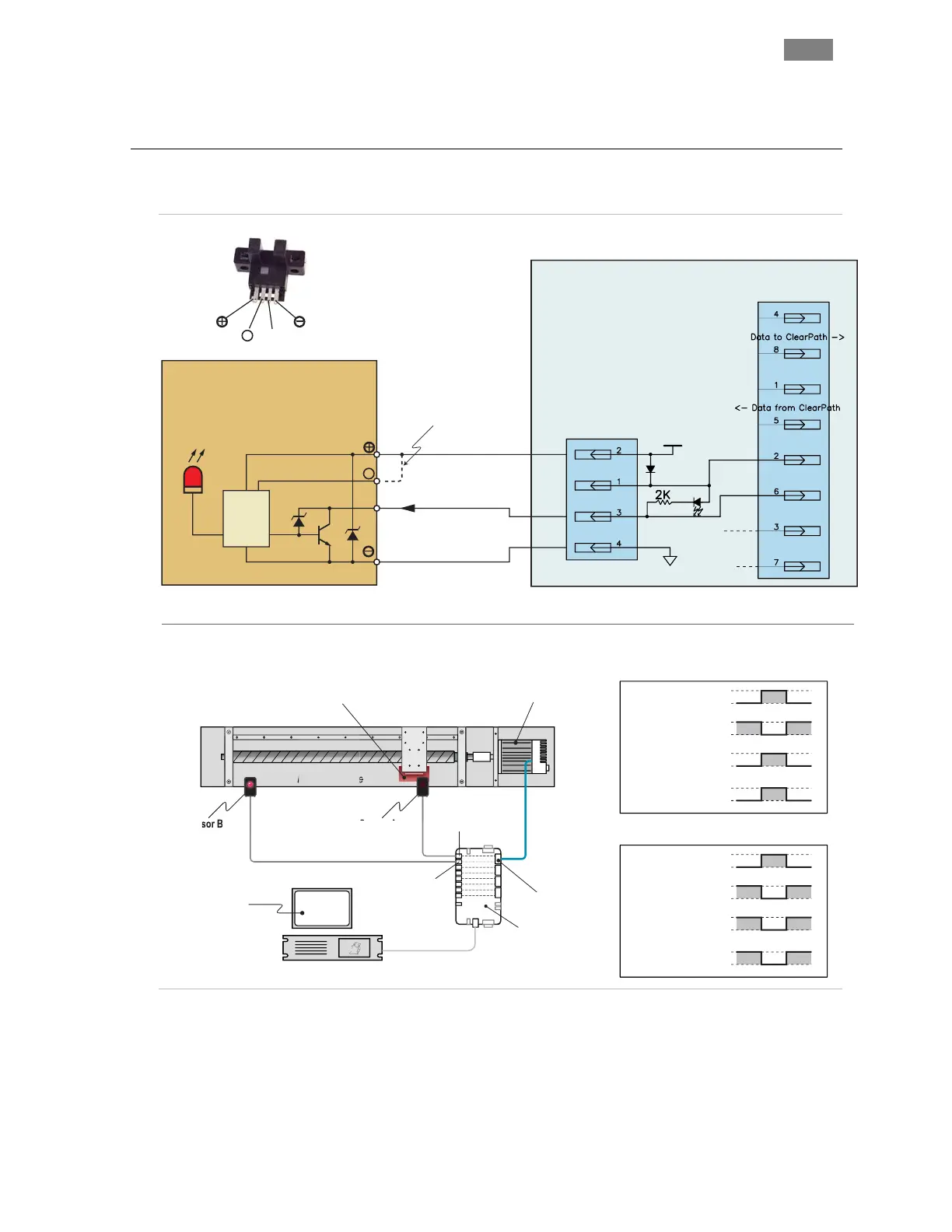C
LEAR
P
ATH
-SC
U
SER
M
ANUAL
R
EV
.
1.36
111
T
EKNIC
,
I
NC
. T
EL
.
(585)
784-7454
A
PPLICATION
E
XAMPLE
:
W
IRING AN
O
PTICAL
S
ENSOR TO AN
I
NPUT
The example below is based on the Omron EE-SX670 optical slot sensor.
SC-Hub Internal
Note: Power wiring
omitted for clarity.
Main
circuit
OUT
OUT
IC
Light indicator
(red)
L
L
OMRON EE-SX670
NPN Optical Slot Sensor, 5-24VDC
Digikey PN: OR528-ND
Short “L” to “+” for
light-on operation.
Leave open for
dark-on
operation.
(control current)
OMRON EE-SX670
Optical Slot Sensor
24V
GRN LED
Input B +
Input B -
Input A +
Input A -
Input B
(MiniFit-4)
ClearPath I/O
(MiniFit-8)
24V Return
flag in
flag out
on
off
Sensor
Status
high
low
Input Status
(ClearPath Motor)
Sensor LED
(red)
on
off
“Dark-on” Operation (see wiring diagram above)
Sensor Output
Transistor State
flag in
flag out
on
off
Sensor
Status
high
low
Input Status
(ClearPath Motor)
Sensor LED
(red)
on
off
Sensor Output
Transistor State
“Light-on” Operation (see wiring diagram above)
SC Hub
ClearPath I/O
(axis 0)
Sensor B
Ballscrew Stage
Flag
Interrupts sensor’s light beam
to change the input state
Sensor A
Input A (axis 0)
Input B
(axis 0)
Control PC
ClearPath-SC
Motor
Wiring the Omron EE-SX670 24V optical slot sensor to a CP-SC input
