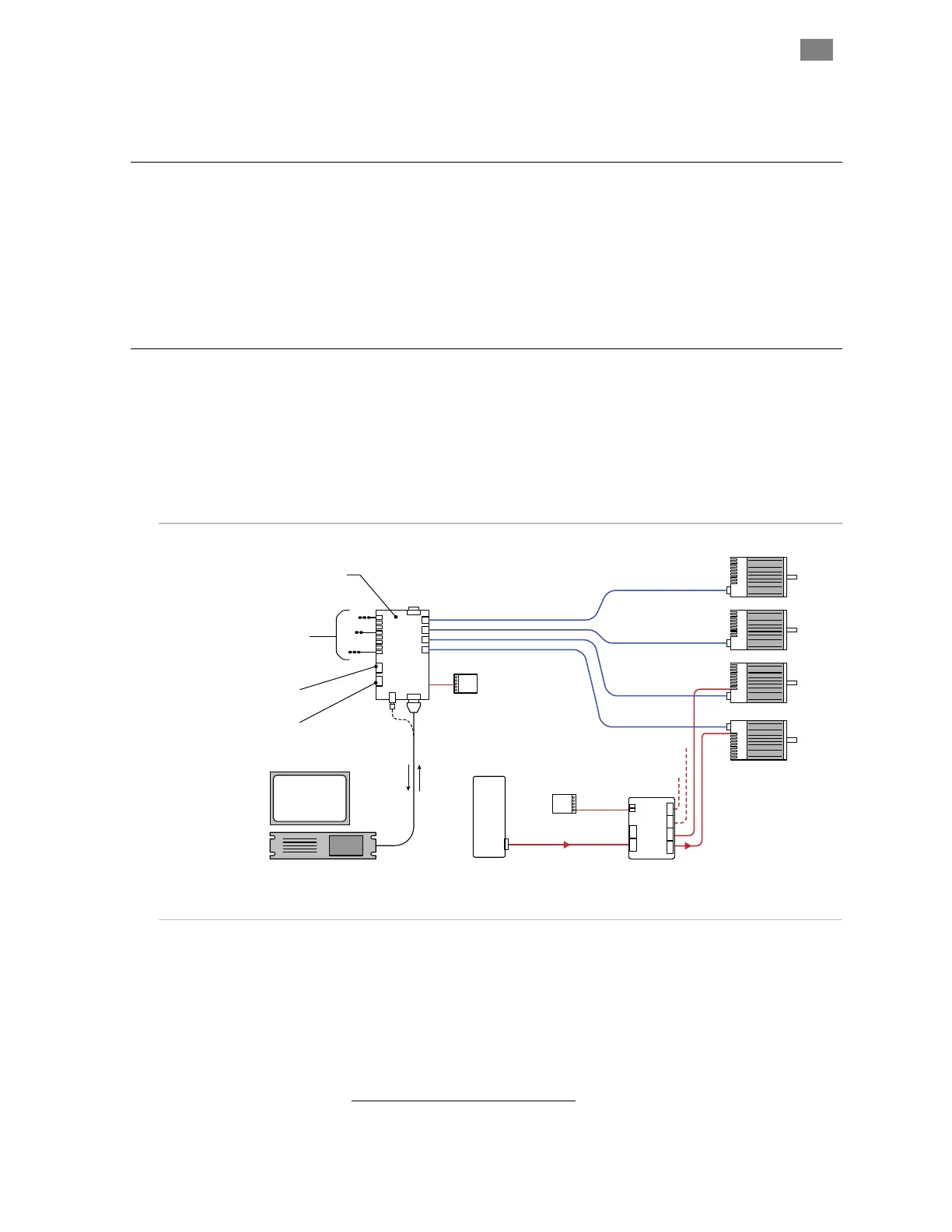C
LEAR
P
ATH
-SC
U
SER
M
ANUAL
R
EV
.
1.36
41
T
EKNIC
,
I
NC
. T
EL
.
(585)
784-7454
C
OMMUNICATION AND
I/O
(T
HE
SC4-HUB)
I
NTRODUCTION
The SC Hub (Teknic part number SC4-HUB) is the center of
communication and I/O routing for all ClearPath-SC systems. The SC Hub
links the application computer and I/O devices to your ClearPath-SC
motors. Up to four SC Hubs can be linked together to create systems of 16
motors on a single USB or RS-232 port. ClearPath-SC systems can support
up to a maximum of 48 axes
2
.
SC4-HUB
O
VERVIEW
The SC Hub interfaces with:
• Application PC
• ClearPath-SC motors
• Input sensors and switches
• Global Stop input
• Brake Control outputs
Windows
(or Linux)
SC Hub
Power Hub
ClearPath-SC
Motors
Power-off brake
control connector
Global Stop input
connector
RS-232
USB 2.0
Hi-speed
Application PC
Inputs from motion
related sensors
(connected through to
each CPM-SC)
Distributes bus
power and aux.
“logic backup”
power to motors
DC Bus
Power Supply
(24-75VDC)
24VDC
24VDC
SC4-HUB in a 4-axis ClearPath-SC system
2
To support a 48 axis system, the application PC must have a minimum of three USB or RS-
232 ports.
