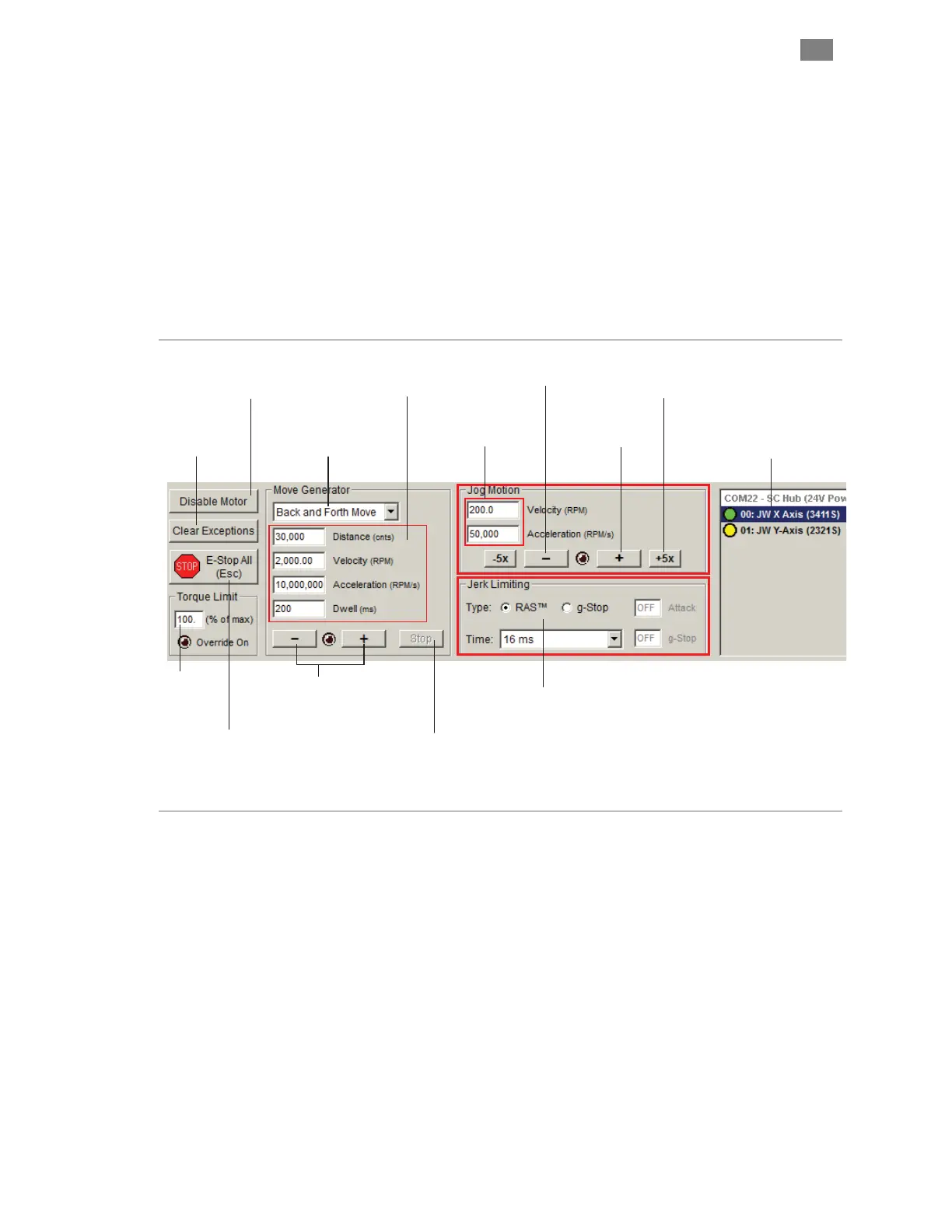C
LEAR
P
ATH
-SC
U
SER
M
ANUAL
R
EV
.
1.36
53
T
EKNIC
,
I
NC
. T
EL
.
(585)
784-7454
M
ANUAL
M
OTOR
C
ONTROLS
The Manual Motor Controls comprise a set of tools designed to help you
test and exercise your ClearPath-SC motors without writing a single line
of code. Manual Controls give you the ability to:
• Enable, disable, and E-stop motors
• Manually jog motors
• Run profiled moves (reciprocating, single, or unidirectional
repeating)
• Modify the torque limit setting, and more
Enable/Disable
Click to enable the
active motor, click
again to disable.
Move Type Selector
Choose from Single
Move, Back and Forth,
or Repeating Move.
Clear Exceptions
Global
Torque
Limit
Jerk Limit / g-Stop Controls
Note: g-Stop not available
on all CPMSC models.
Jog Parameters
Set jog speed and
acceleration here.
Motor Selector
Click a motor in this
list to make it the current
“Active Motor”.
Move Parameters
Set desired velocity,
acceleration, etc. for
Move Generator.
Start Move
Click (+) to start move cycle
in CCW direction. Click (-) to
start move in CW direction.
Stop Move
Single click stops
motion only after
move completion.
Double click stops
move immediately.
Jog CW
Click and hold
to jog clockwise.
Jog CCW
Click and hold
to jog CCW.
Fast Jog
Click and hold
to jog CCW at 5x
the jog velocity.
E-stop Button
Click to immediately
E-stop all motors on
the current port.
Manual Controls section of ClearView UI
