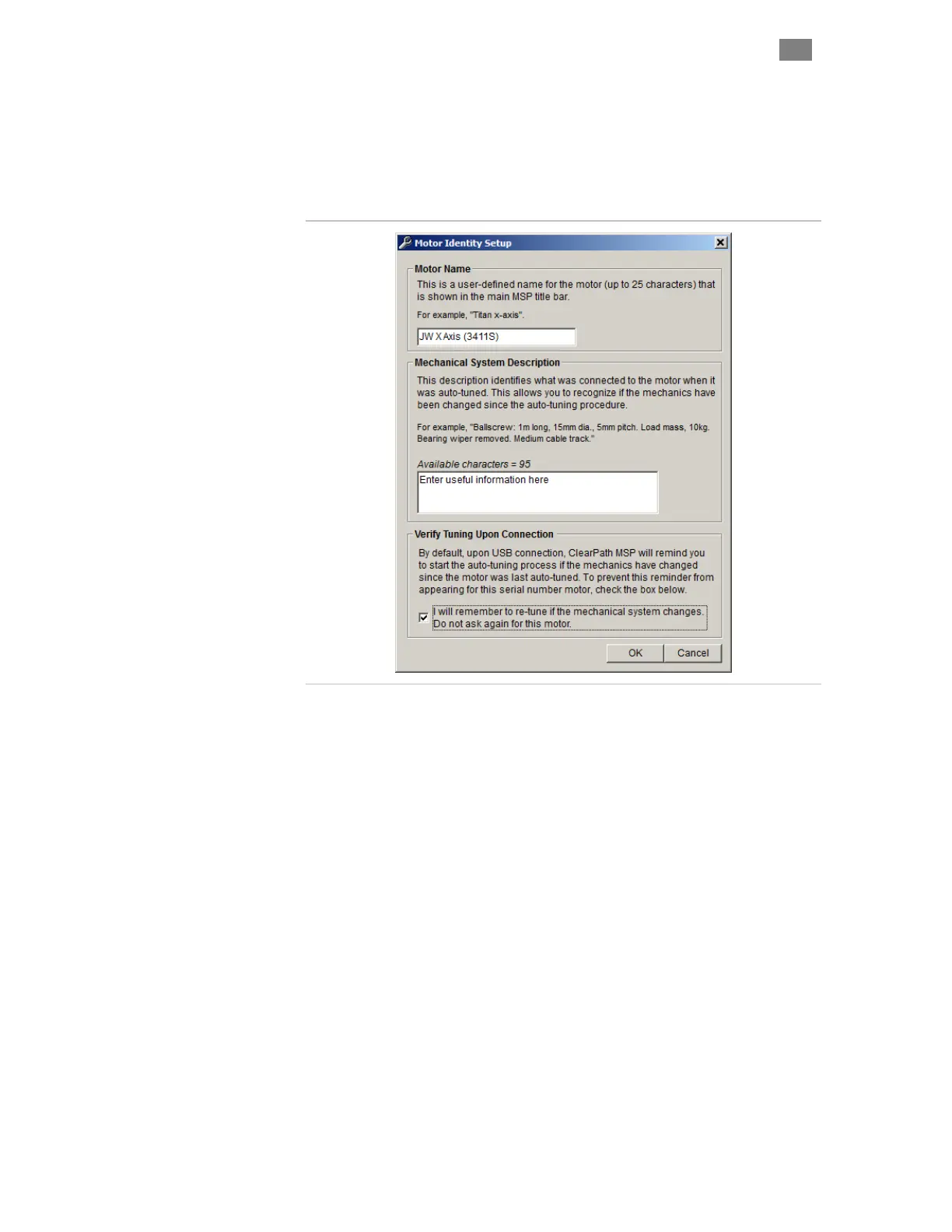C
LEAR
P
ATH
-SC
U
SER
M
ANUAL
R
EV
.
1.36
62
T
EKNIC
,
I
NC
. T
EL
.
(585)
784-7454
Motor ID
Select this menu item to open a window as shown below. There you can
enter a customized name for your motor. There's also space to enter
additional notes on the system. Text entered will remain in your motor's
non-volatile memory even when all power is removed.
ClearView Motor ID Window
Zero Position (Ctrl+0) <-- that's a zero
Click or use keyboard shortcut Ctrl-0 to zero the Position Counter on the
ClearView Dashboard.
Tip: You can also zero the Position Counter by simply double-clicking it
directly on the Dashboard.
Reset RMS Peak
Click to se
t value of RMS Max to the current RMS value. (This applies to
the RMS Meter in the Dashboard section of ClearView.)
