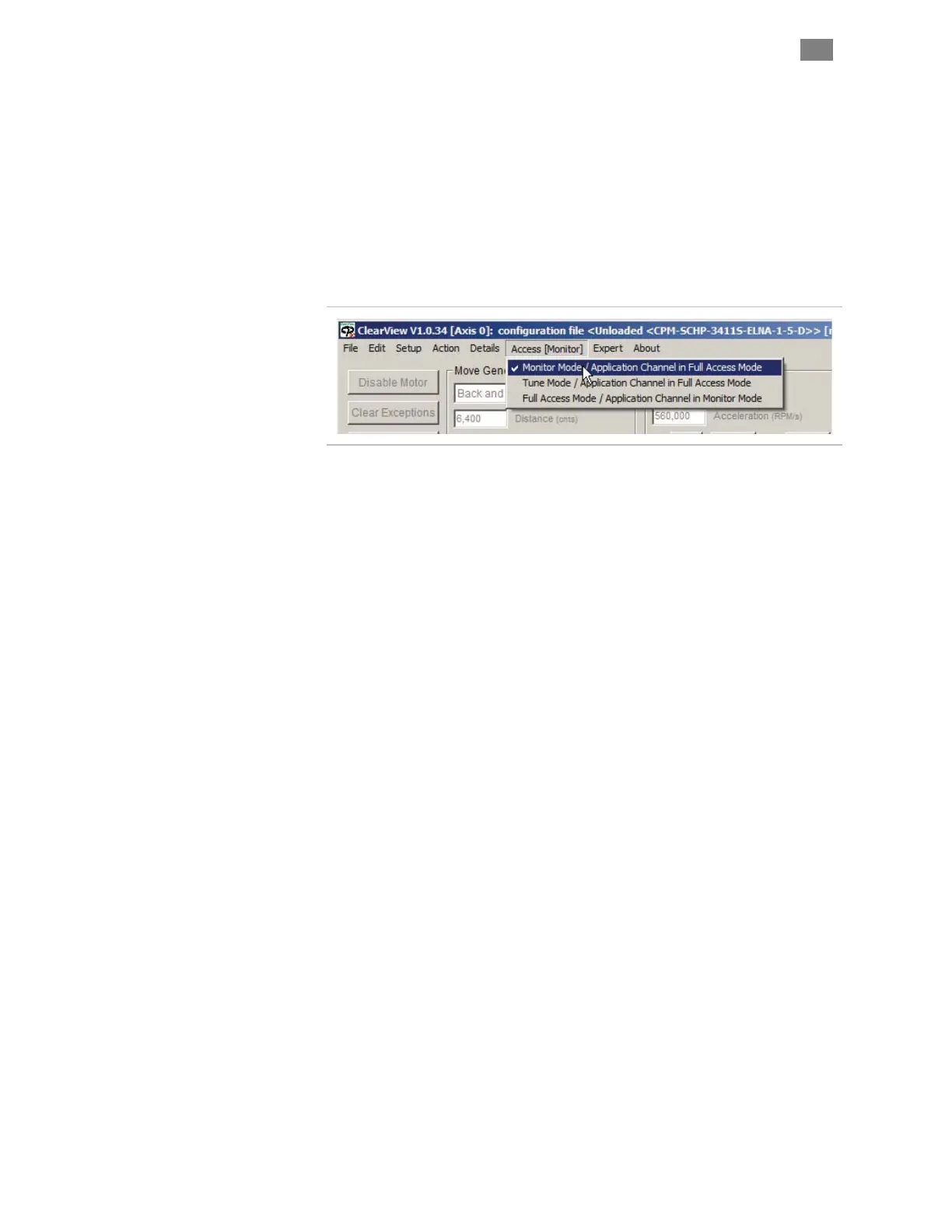C
LEAR
P
ATH
-SC
U
SER
M
ANUAL
R
EV
.
1.36
75
T
EKNIC
,
I
NC
. T
EL
.
(585)
784-7454
A
CCESS
M
ENU
A second computer (or a second port on the same computer) can be
connected to your ClearPath-SC via the rear Diagnostic Port. The Access
Menu lets you specify which of the ports has full control of the motor
(only one can).
There are three Access modes. Please see the next section, "Using the
Diagnostic Channel", for details on
Access Menu
