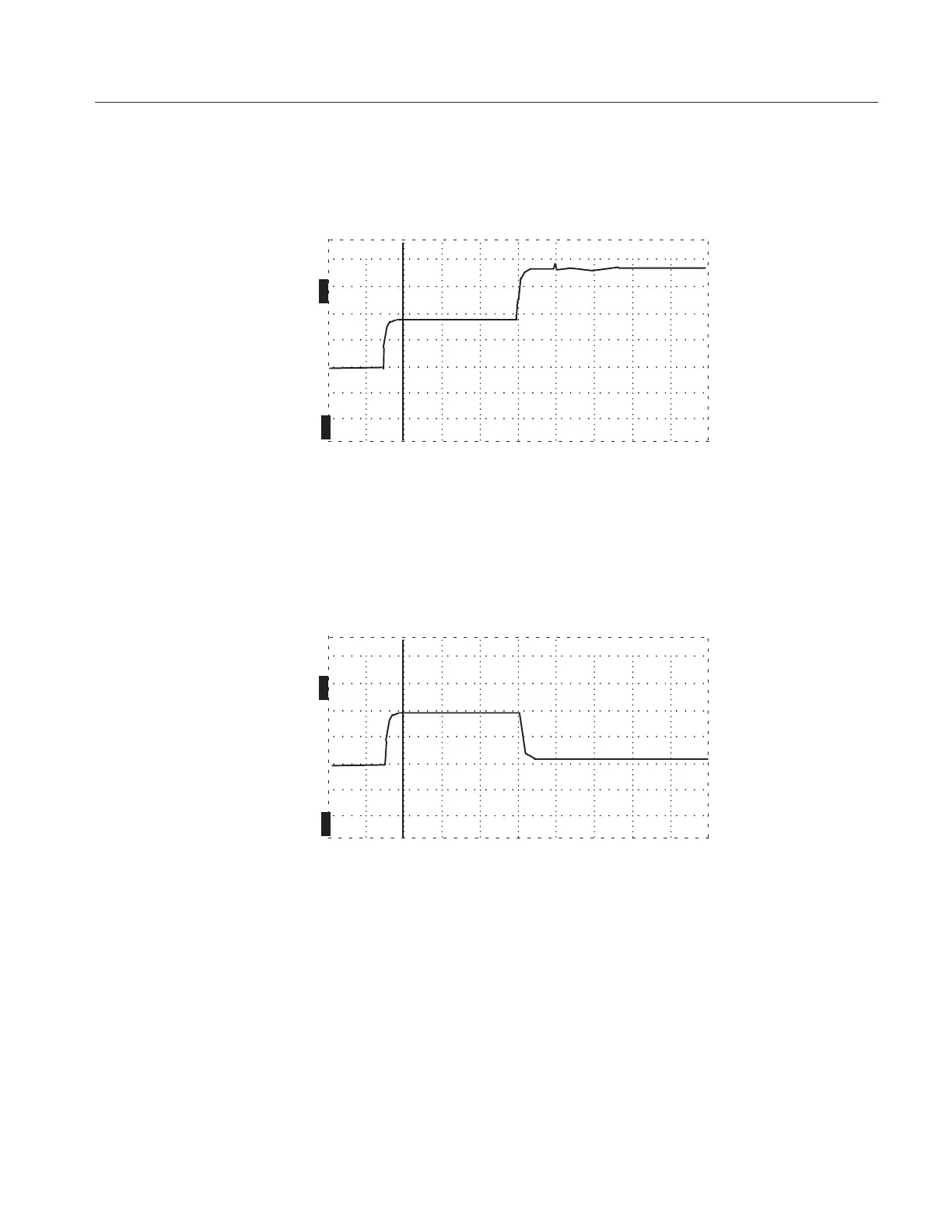Operator Tutorial
1502C MTDR User Manual
2–25
10. Press MENU repeatedly until the instrument returns to normal operation.
The waveform on the display is the familiar test cable.
O
F
F
O
F
F
O
N
ac 0.000 ft
O
N
Figure 2–32: Test Cable
11. Short the far end of the test cable.
12. Press VIEW INPUT. The 1502C has done a single sweep, capturing just one
frame.
O
F
F
O
N
ac 0.000 ft
O
N
O
F
F
Figure 2–33: Captured Single Sweep of Shorted Test Cable
13. Remove the short and notice that the waveform does not change.
14. Press VIEW INPUT again and a new sweep will be made and displayed,
showing the change in the cable.
Single Sweep is useful for snap-shot tests of the cable, capturing only one
waveform.
