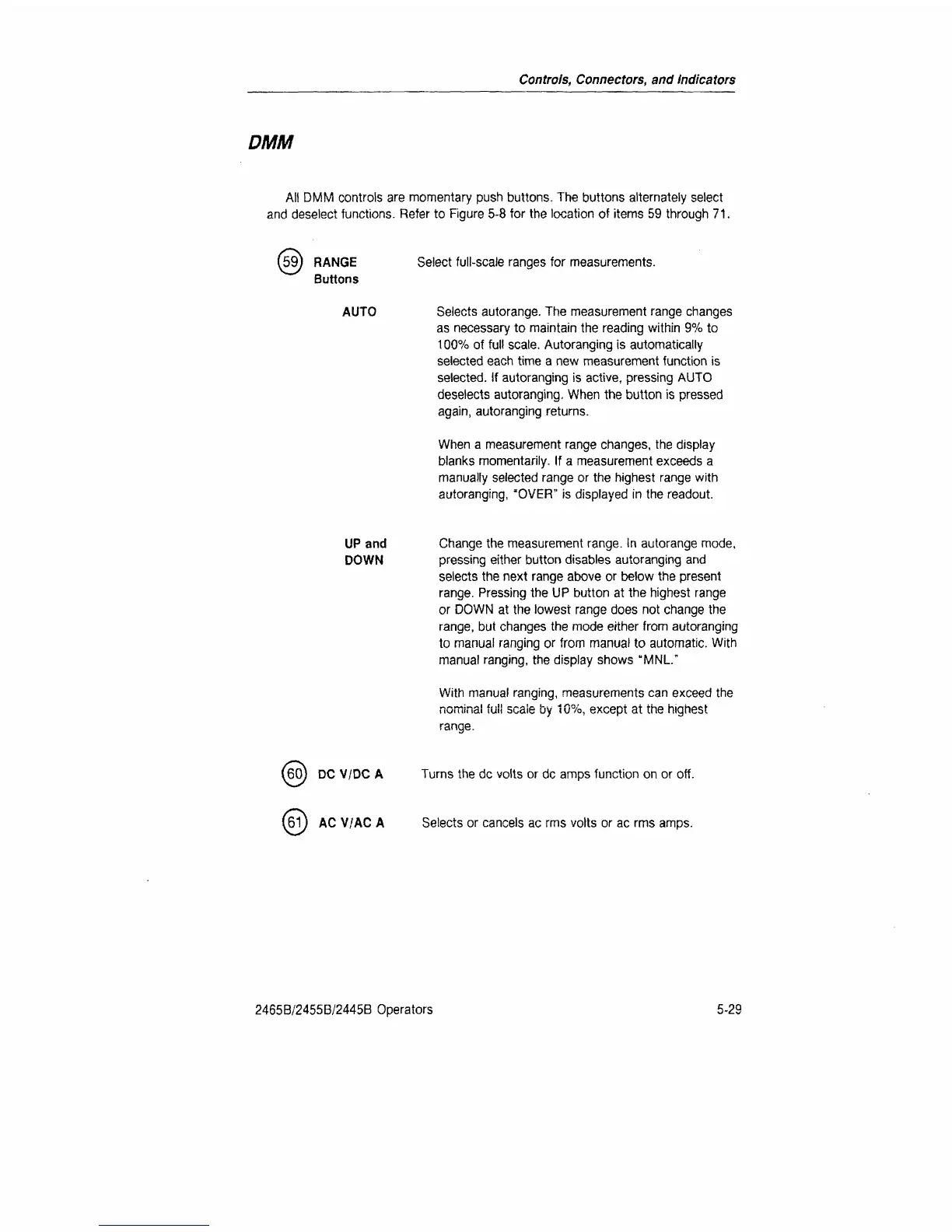Controls,
Connectors,
and Indicators
DMM
All DMM controls are momentary push buttons. The buttons alternately select
and deselect functions. Refer to Figure 5-8 for the location of items 59 through 71.
59) RANGE
Buttons
Select full-scale ranges for measurements.
AUTO Selects autorange. The measurement range changes
as necessary to maintain the reading within 9% to
100%
of full scale. Autoranging is automatically
selected each time a new measurement function is
selected.
If autoranging is active, pressing AUTO
deselects autoranging. When the button is pressed
again,
autoranging returns.
When a measurement range changes, the display
blanks momentarily. If a measurement exceeds a
manually selected range or the highest range with
autoranging, "OVER" is displayed in the readout.
UP and Change the measurement range. In autorange mode,
DOWN pressing either button disables autoranging and
selects the next range above or below the present
range.
Pressing the UP button at the highest range
or DOWN at the lowest range does not change the
range,
but changes the mode either from autoranging
to manual ranging or from manual to automatic. With
manual ranging, the display shows "MNL"
With manual ranging, measurements can exceed the
nominal full scale by 10%, except at the highest
range.
(60) DCV/DCA
(61) AC V/AC A
Turns the dc volts or dc amps function on or off.
Selects or cancels ac rms volts or ac rms amps.
2465B/2455B/2445B Operators
5-29
