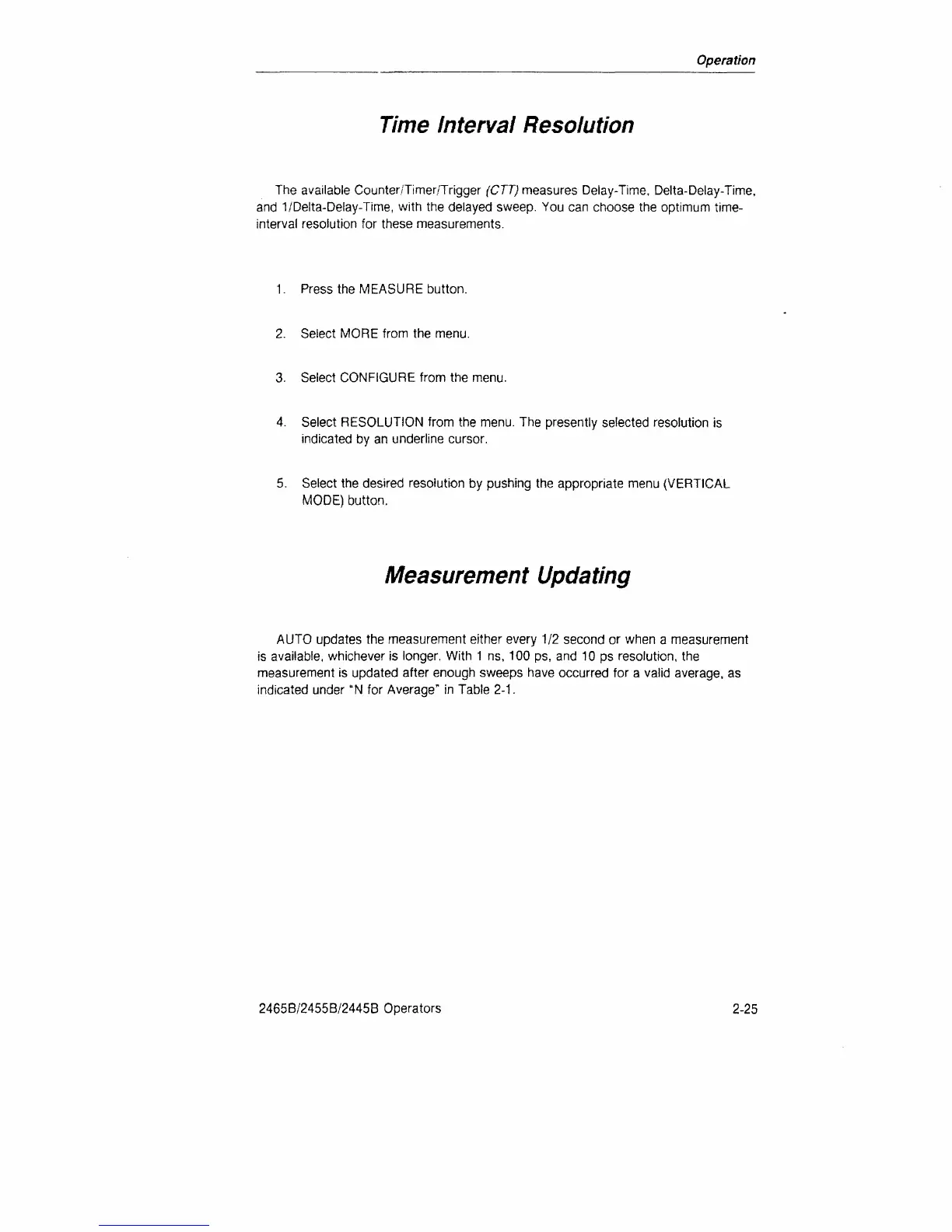Operation
Time
Interval
Resolution
The available Counter/Timer/Trigger
(CTT)
measures Delay-Time, Delta-Delay-Time,
and 1/Delta-Delay-Time, with the delayed sweep. You can choose the optimum time-
interval resolution for these measurements.
1.
Press the MEASURE button.
2.
Select MORE from the menu.
3. Select CONFIGURE from the menu.
4.
Select RESOLUTION from the menu. The presently selected resolution is
indicated by an underline cursor.
5. Select the desired resolution by pushing the appropriate menu (VERTICAL
MODE) button.
Measurement
Updating
AUTO updates the measurement either every 1/2 second or when a measurement
is available, whichever is longer. With
1
ns, 100 ps, and 10 ps resolution, the
measurement is updated after enough sweeps have occurred for a valid average, as
indicated under "N for Average" in Table 2-1.
2465B/2455B/2445B Operators
2-25
