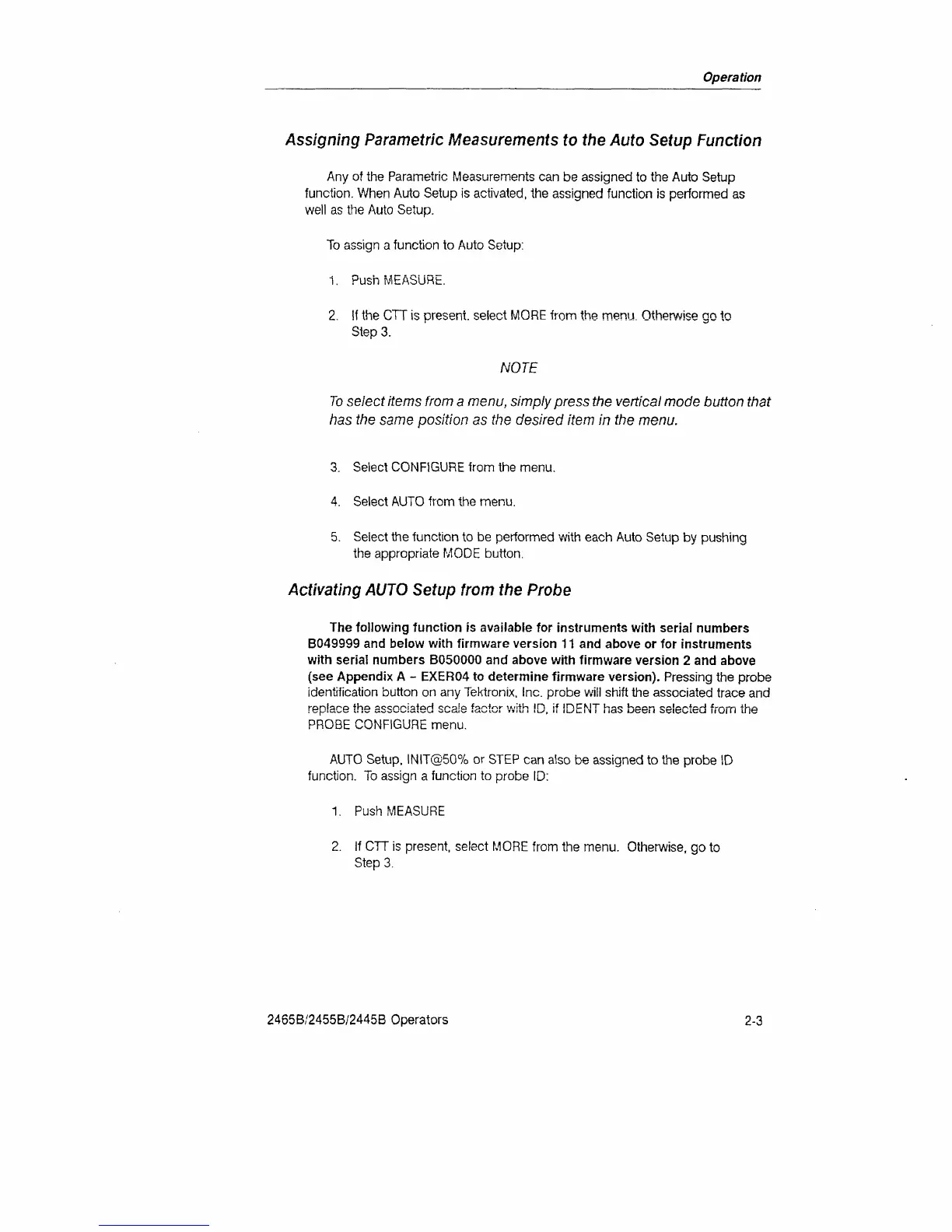Operation
Assigning Parametric Measurements to the Auto Setup Function
Any of the Parametric Measurements can be assigned to the Auto Setup
function.
When Auto Setup is activated, the assigned function is performed as
well as the Auto Setup.
To assign a function to Auto Setup:
i. Push MEASURE.
2.
If the CTT is present, select MORE from the menu. Otherwise go to
Step 3.
NOTE
To
select items from a menu, simply press the vertical mode button that
has the same position as the desired item in the menu.
3. Select CONFIGURE from the menu.
4.
Select
AUTO
from the menu.
5. Select the function to be performed with each Auto Setup by pushing
the appropriate MODE button.
Activating AUTO Setup from the Probe
The following function is available for instruments with serial numbers
B049999 and below with firmware version 11 and above or for instruments
with serial numbers B050000 and above with firmware version 2 and above
(see Appendix A - EXER04 to determine firmware version). Pressing the probe
identification button on any Tektronix, Inc. probe will shift the associated trace and
replace the associated scale factor with ID, if IDENT has been selected from the
PROBE CONFIGURE menu.
AUTO Setup, INIT@50% or STEP can also be assigned to the probe ID
function.
To assign a function to probe ID:
1.
Push MEASURE
2.
If CTT is present, select MORE from the menu. Otherwise, go to
Step 3.
2465B/2455B/2445B Operators
2-3