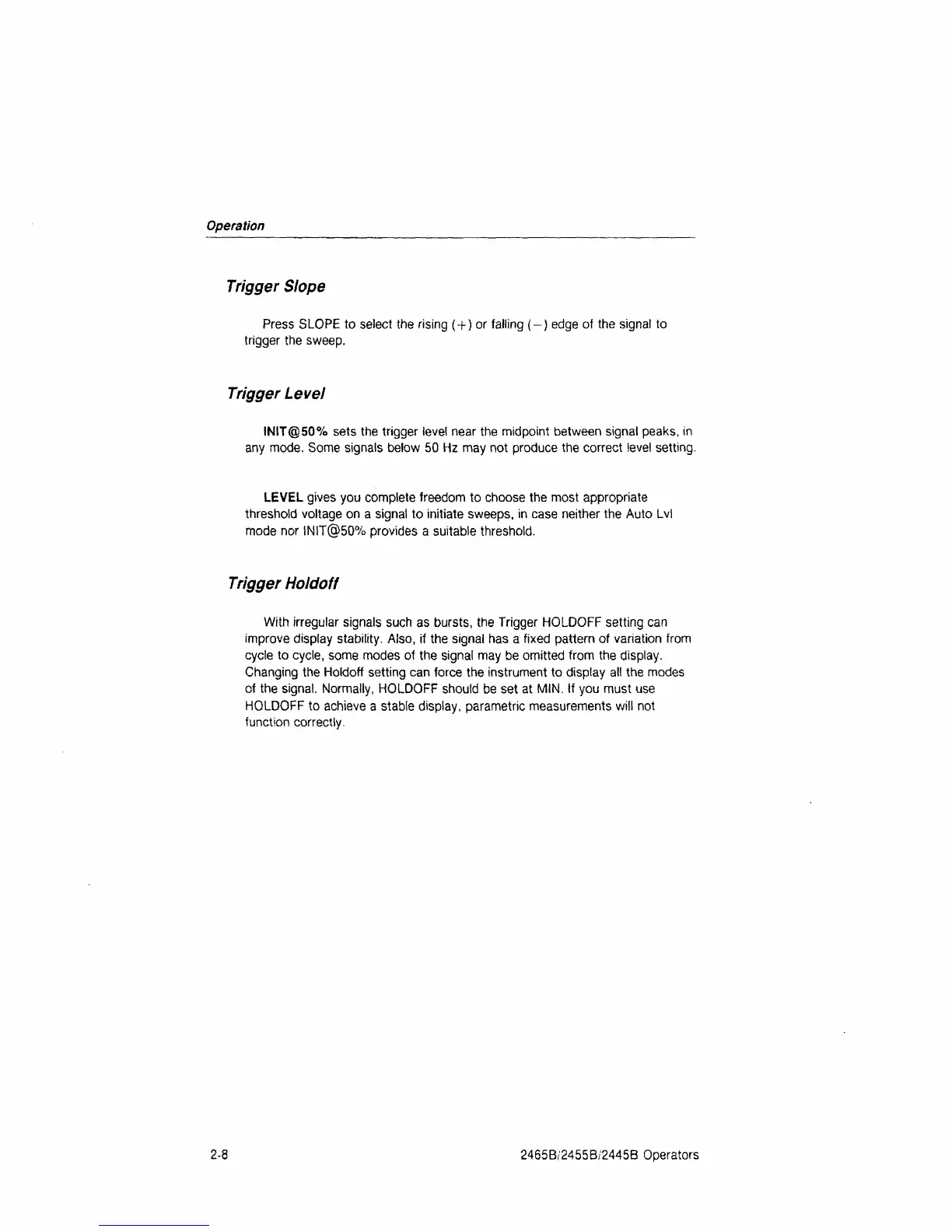Operation
Trigger Slope
Press SLOPE to select the rising
(
+
)
or falling (-) edge of the signal to
trigger the sweep.
Trigger Level
INIT@50% sets the trigger level near the midpoint between signal peaks, in
any mode. Some signals below 50 Hz may not produce the correct level setting.
LEVEL gives you complete freedom to choose the most appropriate
threshold voltage on a signal to initiate sweeps, in case neither the Auto Lvl
mode nor INIT@50% provides a suitable threshold.
Trigger Holdoff
With irregular signals such as bursts, the Trigger HOLDOFF setting can
improve display stability. Also, if the signal has a fixed pattern of variation from
cycle to cycle, some modes of the signal may be omitted from the display.
Changing the Holdoff setting can force the instrument to display all the modes
of the signal. Normally, HOLDOFF should be set at MIN. If you must use
HOLDOFF to achieve a stable display, parametric measurements will not
function correctly.
2-8
2465B/2455B/2445B Operators
