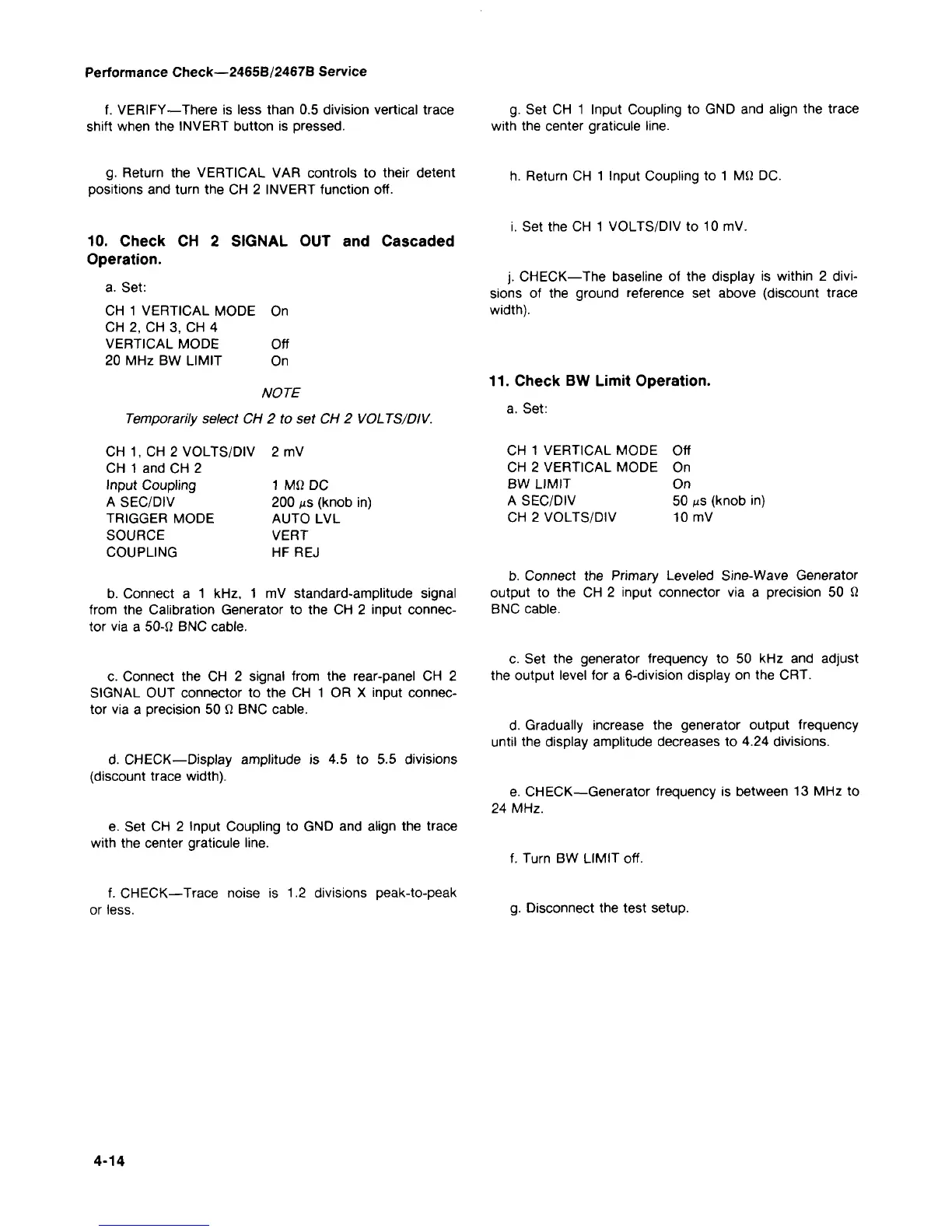Performance Check—2465B/2467B Service
f. VERIFY—There is less than 0.5 division vertical trace
shift when the INVERT button is pressed.
g.
Set CH 1 Input Coupling to GND and align the trace
with the center graticule line.
g.
Return the VERTICAL VAR controls to their detent
positions and turn the CH 2 INVERT function off.
h. Return CH 1 Input Coupling to 1 Mfi DC.
10.
Check CH 2 SIGNAL OUT and Cascaded
Operation.
a. Set:
CH 1 VERTICAL MODE On
CH 2, CH 3, CH 4
VERTICAL MODE Off
20 MHz BW LIMIT On
NOTE
Temporarily select CH 2 to set CH 2 VOLTS/DIV.
CH 1, CH 2 VOLTS/DIV
CH 1 and CH 2
Input Coupling
A SEC/DIV
TRIGGER MODE
SOURCE
COUPLING
2mV
1 MfiDC
200
MS
(knob in)
AUTO LVL
VERT
HFREJ
b. Connect a 1 kHz, 1 mV standard-amplitude signal
from the Calibration Generator to the CH 2 input connec-
tor via a 50-n BNC cable.
c. Connect the CH 2 signal from the rear-panel CH 2
SIGNAL OUT connector to the CH 1 OR X input connec-
tor via a precision 50
Q
BNC cable.
d.
CHECK—Display amplitude is 4.5 to 5.5 divisions
(discount trace width).
e. Set CH 2 Input Coupling to GND and align the trace
with the center graticule line.
i. Set the CH 1 VOLTS/DIV to 10 mV.
j.
CHECK—The baseline of the display is within 2
divi-
sions of the ground reference set above (discount trace
width).
11.
Check BW Limit Operation.
a. Set:
CH 1 VERTICAL MODE Off
CH 2 VERTICAL MODE On
BW LIMIT On
A SEC/DIV 50
MS
(knob in)
CH 2 VOLTS/DIV 10 mV
b. Connect the Primary Leveled Sine-Wave Generator
output to the CH 2 input connector via a precision 50 Q
BNC cable.
c. Set the generator frequency to 50 kHz and adjust
the output level for a 6-division display on the CRT.
d.
Gradually increase the generator output frequency
until the display amplitude decreases to 4.24 divisions.
e. CHECK—Generator frequency is between 13 MHz to
24 MHz.
f. Turn BW LIMIT off.
f. CHECK—Trace noise is 1.2 divisions peak-to-peak
or less.
g.
Disconnect the test setup.
4-14
