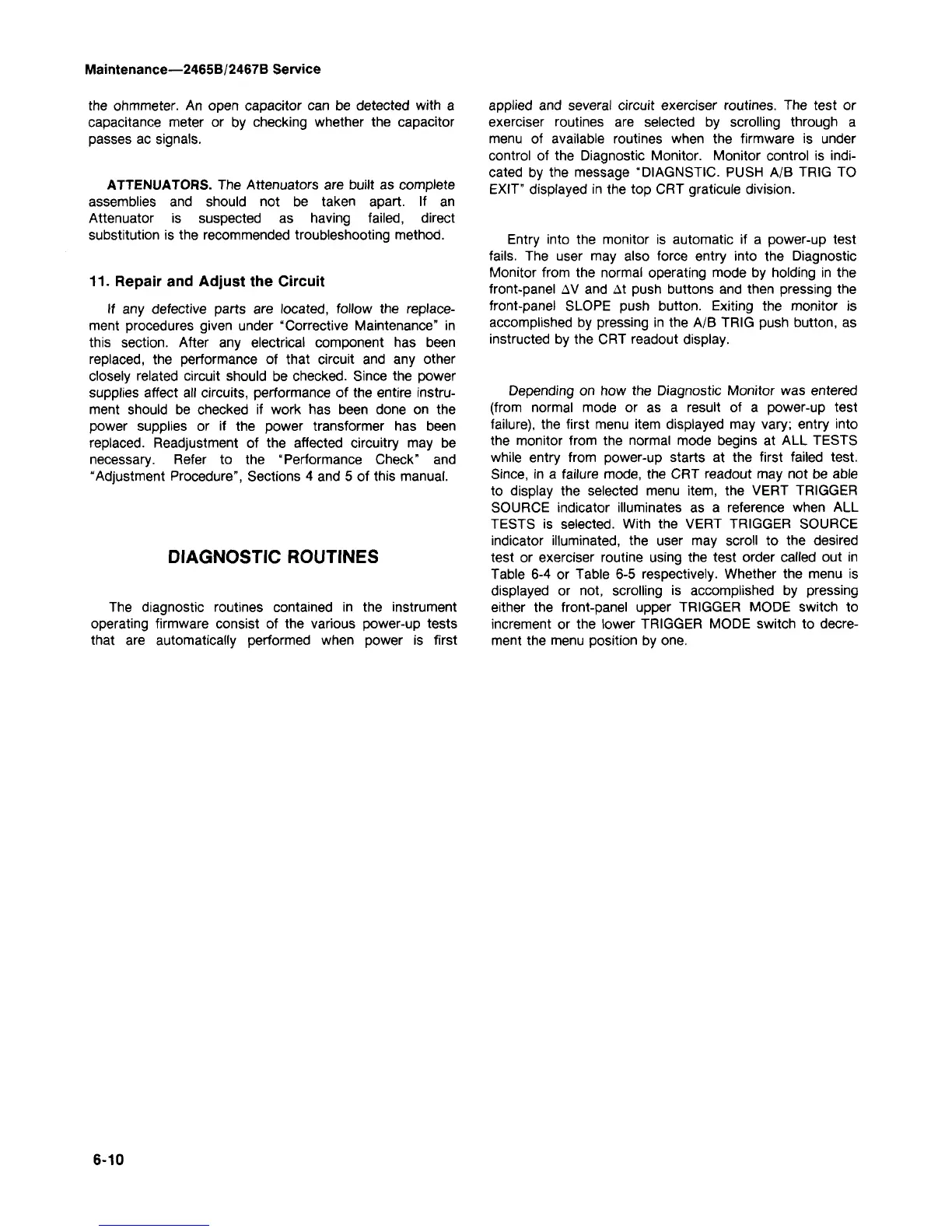Maintenance—2465B/2467B Service
the ohmmeter. An open capacitor can be detected with a
capacitance meter or by checking whether the capacitor
passes ac signals.
ATTENUATORS. The Attenuators are built as complete
assemblies and should not be taken apart. If an
Attenuator is suspected as having failed, direct
substitution is the recommended troubleshooting method.
11.
Repair and Adjust the Circuit
If any defective parts are located, follow the replace-
ment procedures given under 'Corrective Maintenance" in
this section. After any electrical component has been
replaced,
the performance of that circuit and any other
closely related circuit should be checked. Since the power
supplies affect all circuits, performance of the entire instru-
ment should be checked if work has been done on the
power supplies or if the power transformer has been
replaced.
Readjustment of the affected circuitry may be
necessary. Refer to the "Performance Check" and
"Adjustment Procedure", Sections 4 and 5 of this manual.
DIAGNOSTIC ROUTINES
The diagnostic routines contained in the instrument
operating firmware consist of the various power-up tests
that are automatically performed when power is first
applied and several circuit exerciser routines. The test or
exerciser routines are selected by scrolling through a
menu of available routines when the firmware is under
control of the Diagnostic Monitor. Monitor control is
indi-
cated by the message "DIAGNSTIC. PUSH A/B TRIG TO
EXIT" displayed in the top CRT graticule division.
Entry into the monitor is automatic if a power-up test
fails.
The user may also force entry into the Diagnostic
Monitor from the normal operating mode by holding in the
front-panel AV and At push buttons and then pressing the
front-panel SLOPE push button. Exiting the monitor is
accomplished by pressing in the A/B TRIG push button, as
instructed by the CRT readout display.
Depending on how the Diagnostic Monitor was entered
(from normal mode or as a result of a power-up test
failure), the first menu item displayed may vary; entry into
the monitor from the normal mode begins at ALL TESTS
while entry from power-up starts at the first failed test.
Since,
in a failure mode, the CRT readout may not be able
to display the selected menu item, the VERT TRIGGER
SOURCE indicator illuminates as a reference when ALL
TESTS is selected. With the VERT TRIGGER SOURCE
indicator illuminated, the user may scroll to the desired
test or exerciser routine using the test order called out in
Table 6-4 or Table 6-5 respectively. Whether the menu is
displayed or not, scrolling is accomplished by pressing
either the front-panel upper TRIGGER MODE switch to
increment or the lower TRIGGER MODE switch to decre-
ment the menu position by one.
6-10