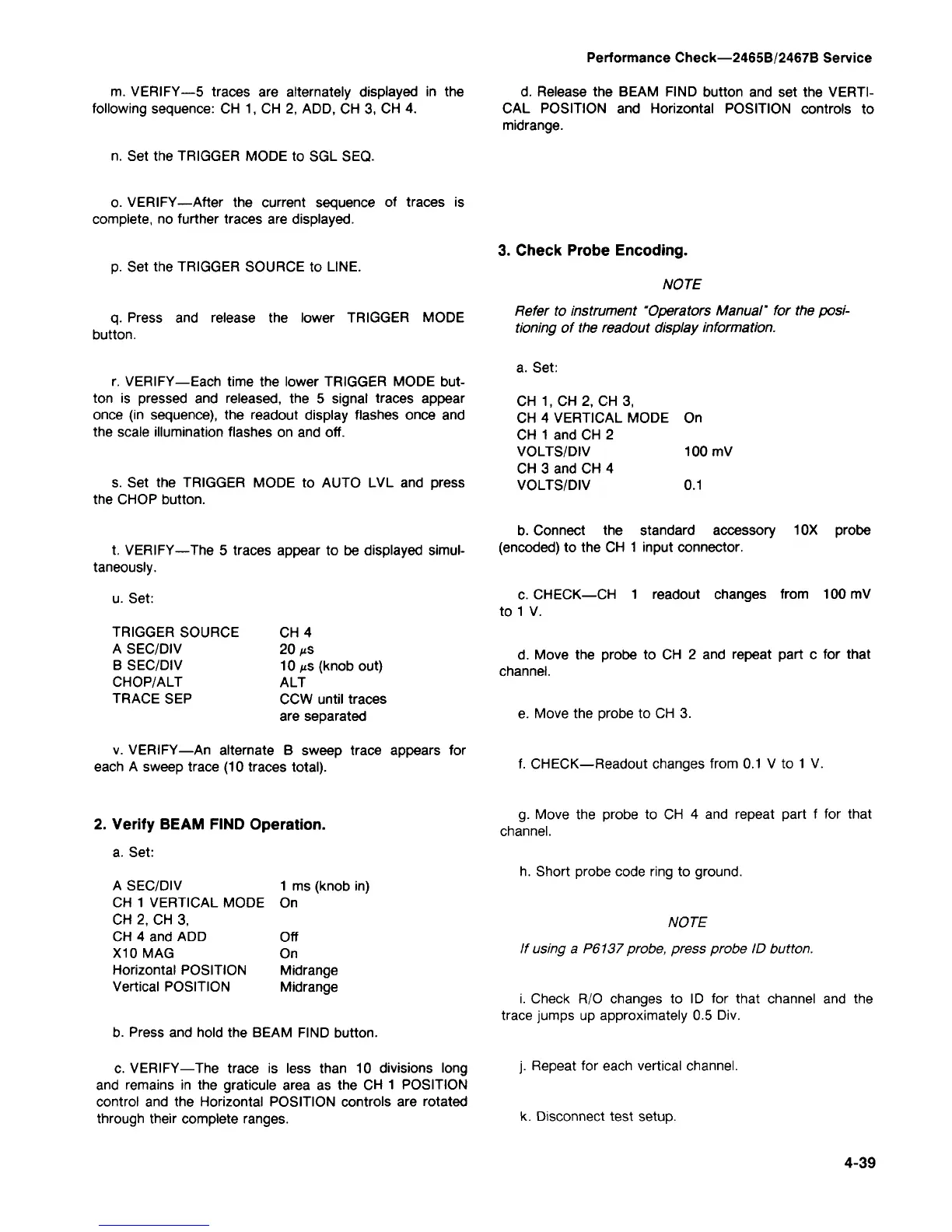m. VERIFY—5 traces are alternately displayed in the
following sequence: CH 1, CH 2, ADD, CH 3, CH 4.
n. Set the TRIGGER MODE to SGL SEQ.
Performance Check—2465B/2467B Service
d.
Release the BEAM FIND button and set the VERTI-
CAL POSITION and Horizontal POSITION controls to
midrange.
o. VERIFY—After the current sequence of traces is
complete, no further traces are displayed.
p. Set the TRIGGER SOURCE to LINE.
q.
Press and release the lower TRIGGER MODE
button.
3. Check Probe Encoding.
NOTE
Refer to instrument "Operators Manual" for the
posi-
tioning of the readout display information.
r. VERIFY—Each time the lower TRIGGER MODE but-
ton is pressed and released, the 5 signal traces appear
once (in sequence), the readout display flashes once and
the scale illumination flashes on and off.
s. Set the TRIGGER MODE to AUTO LVL and press
the CHOP button.
t. VERIFY—The 5 traces appear to be displayed simul-
taneously.
u.
Set:
TRIGGER SOURCE
A SEC/DIV
B SEC/DIV
CHOP/ALT
TRACE SEP
CH4
20 MS
10
MS
(knob out)
ALT
CCW until traces
are separated
a. Set:
CH 1, CH2, CH3,
CH 4 VERTICAL MODE On
CH 1 and CH 2
VOLTS/DIV 100 mV
CH 3 and CH 4
VOLTS/DIV 0.1
b. Connect the standard accessory 10X probe
(encoded) to the CH 1 input connector.
c. CHECK—CH 1 readout changes from 100 mV
to
1
V.
d.
Move the probe to CH 2 and repeat part c for that
channel.
v. VERIFY—An alternate B sweep trace appears for
each A sweep trace (10 traces total).
e. Move the probe to CH 3.
f. CHECK—Readout changes from 0.1 V to 1 V.
2.
Verify BEAM FIND Operation.
a. Set:
A SEC/DIV
CH 1 VERTICAL MODE
CH 2, CH 3,
CH 4 and ADD
X10MAG
Horizontal POSITION
Vertical POSITION
1 ms (knob in'
On
Off
On
Midrange
Midrange
g.
Move the probe to CH 4 and repeat part f for that
channel.
h. Short probe code ring to ground.
NOTE
If using a
P61'37
probe, press probe ID button.
i. Check R/O changes to ID for that channel and the
trace jumps up approximately 0.5 Div.
b. Press and hold the BEAM FIND button.
c. VERIFY—The trace is less than 10 divisions long
and remains in the graticule area as the CH 1 POSITION
control and the Horizontal POSITION controls are rotated
through their complete ranges.
j.
Repeat for each vertical channel.
k. Disconnect test setup.
4-39