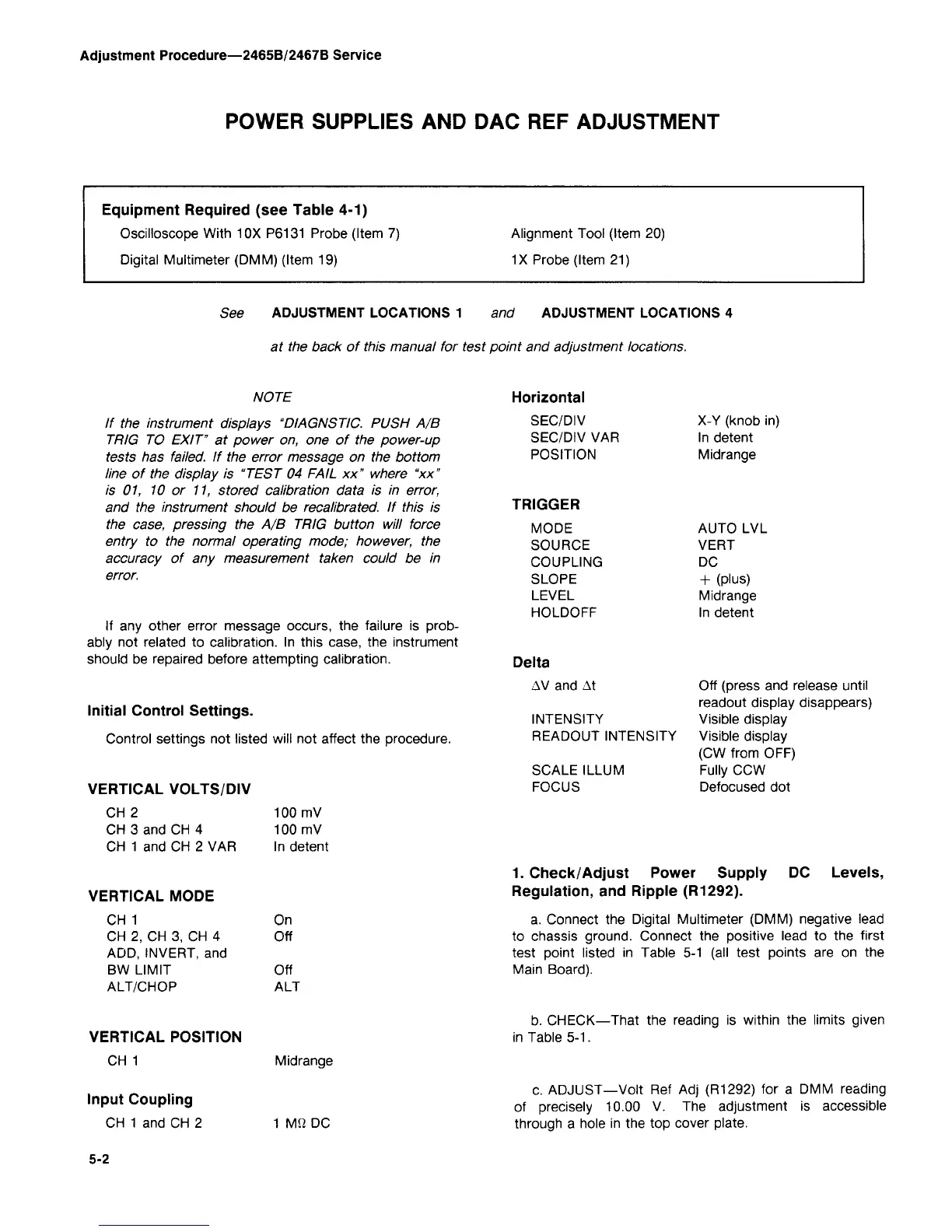Adjustment Procedure—2465B/2467B Service
POWER SUPPLIES AND DAC REF ADJUSTMENT
Equipment Required (see Table 4-1)
Oscilloscope With 10X P6131 Probe (Item 7)
Digital Multimeter (DMM) (Item 19)
Alignment Tool (Item 20)
1X Probe (Item 21)
See ADJUSTMENT LOCATIONS 1 and ADJUSTMENT LOCATIONS 4
at the back of this manual for test point and adjustment locations.
NOTE
If the instrument displays "DIAGNSTIC. PUSH A/B
TRIG TO
EXIT"
at power on, one of the power-up
tests has failed. If the error message on the bottom
line of the display is "TEST 04 FAIL xx" where "xx°
is 01, 10 or 11, stored calibration data is in
error,
and the instrument should be recalibrated. If this is
the case, pressing the A/B TRIG button will force
entry to the normal operating mode; however, the
accuracy of any measurement taken could be in
error.
If any other error message occurs, the failure is prob-
ably not related to calibration. In this case, the instrument
should be repaired before attempting calibration.
Initial Control Settings.
Control settings not listed will not affect the procedure.
VERTICAL VOLTS/DIV
CH 2
CH 3 and CH 4
CH 1 and CH 2 VAR
100 mV
100 mV
In detent
VERTICAL MODE
CH 1
CH 2, CH 3, CH 4
ADD,
INVERT, and
BW LIMIT
ALT/CHOP
VERTICAL POSITION
CH 1
Input Coupling
CH 1 and CH 2
On
Off
Off
ALT
Midrange
1 Mfi DC
Horizontal
SEC/DIV
SEC/DIV VAR
POSITION
TRIGGER
MODE
SOURCE
COUPLING
SLOPE
LEVEL
HOLDOFF
Delta
AV and At
INTENSITY
READOUT INTENSITY
SCALE ILLUM
FOCUS
X-Y (knob in)
In detent
Midrange
AUTO LVL
VERT
DC
+ (plus)
Midrange
In detent
Off (press and release until
readout display disappears)
Visible display
Visible display
(CW from OFF)
Fully CCW
Defocused dot
1.
Check/Adjust Power Supply DC Levels,
Regulation, and Ripple (R1292).
a. Connect the Digital Multimeter (DMM) negative lead
to chassis ground. Connect the positive lead to the first
test point listed in Table 5-1 (all test points are on the
Main Board).
b. CHECK—That the reading is within the limits given
in Table 5-1.
c. ADJUST—Volt Ref Adj (R1292) for a DMM reading
of precisely 10.00 V. The adjustment is accessible
through a hole in the top cover plate.
5-2
